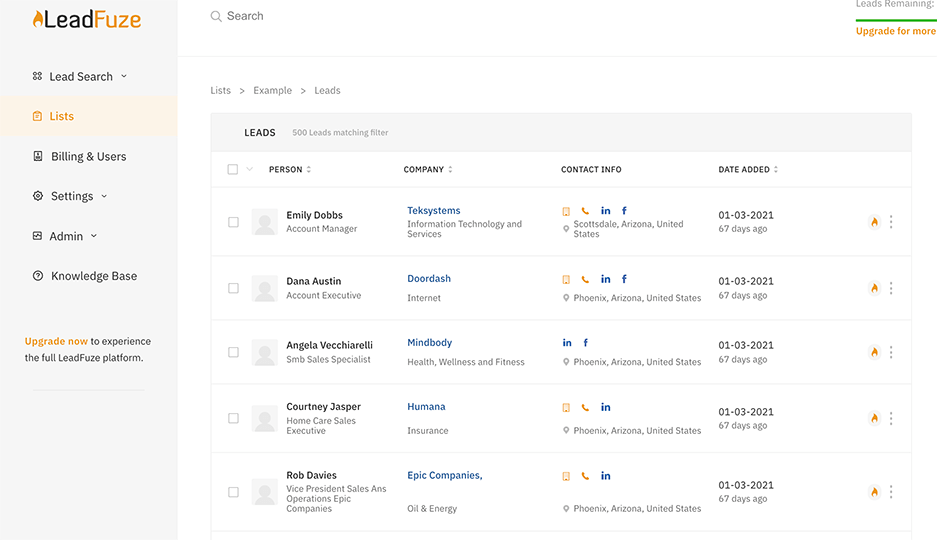Understanding how to write a professional email is crucial in today’s digital business landscape. No matter your job title–be it salesperson, recruiter, marketer or entrepreneur–being able to craft compelling emails can be key for successful communication.
In this comprehensive guide on writing professional emails, we will delve into various aspects that contribute towards creating an impactful email. From crafting actionable subject lines and structuring your email for clarity and efficiency to managing recipients and reply settings – we’ve got it all covered.
We’ll also discuss the importance of a well-designed professional email signature, proofreading before hitting send, understanding different work situations like follow-up emails after meetings or interviews. We will even explore how visual elements can be used appropriately without compromising professionalism.
This blog post aims not just at teaching you how to write professional emails but ensuring they stand out amidst hundreds of others vying for attention in your recipient’s inbox. So let’s get started!
Table of Contents:
- Crafting an Actionable Subject Line
- Managing Recipients and Reply Settings
- FAQs in Relation to How to Write a Professional Email
- Conclusion
Crafting an Actionable Subject Line
Let’s dive in.
Your subject line is the first thing your recipient sees, and it can make or break whether they open your email. It needs to be compelling enough to grab their attention but also concise enough not to overwhelm them.
Why a Good Email Subject Line Matters?
A well-crafted subject line leads to higher open rates, better business communication, and ultimately more conversions. How can you create an effective subject line?
Incorporating Call-to-Action (CTA)
The key lies in crafting actionable messages within those few words of your email subject lines. Including a call-to-action here encourages recipients to engage with what follows next – opening up the possibility for meaningful interactions.
Examples of Effective Subject Lines
- “Unlock Your Free eBook Now.” – This creates urgency while offering value at no cost.
- “We Miss You. Get 20% Off on Your Next Purchase” – Personalizes message while incentivizing re-engagement.
- “Your Opinion Matters: Take Our Survey Today” – Invites participation by valuing user input.
Managing Recipients and Reply Settings
Corresponding through email can be difficult, especially when working with numerous recipients.
The first rule? Mind your ‘Reply’ versus ‘Reply All’.
Don’t be a ‘Reply All’ maniac. Only use it if the info is relevant to everyone in the thread.
But if it’s only for a select few, stick with a direct reply. Save everyone else from inbox overload.
‘Undo Send’ Options – A Lifesaver.
Ever hit send too soon? Or spotted a glaring typo as your email zoomed off into cyberspace? We’ve all been there. Thankfully, most email platforms offer an ‘undo send’ option. Use it wisely, my friend. Now, let’s talk about managing recipients within your email list. It may seem trivial, but proper management leads to efficient business communication. Keep things organized by letting each recipient know why they’re getting the email (no spamming.). And always double-check before hitting that final ‘send’. In essence: Manage smartly. Communicate effectively. And remember – every good professional email starts before you even write it.
FAQs in Relation to How to Write a Professional Email
Want to write professional emails that get results? Follow these steps:
- Start with a strong subject line that grabs attention.
- Use a professional email address that reflects your name or business.
- Format your email with short paragraphs and bullet points for easy reading.
- Begin with a polite greeting and address the recipient by name.
- Get straight to the point and keep your message concise.
- Use proper grammar and spelling to avoid embarrassing mistakes.
- Include all necessary contact information in your email signature.
- Express gratitude and end with a polite closing.
- Proofread your email before hitting send to catch any errors.
- Follow up if necessary to ensure your email finds its mark.
Writing professional emails doesn’t have to be a chore. Just remember to keep it short, sweet, and to the point.
Conclusion
Mastering the art of writing professional emails is crucial for effective business communication.
Craft an actionable subject line and structure your email for clarity and efficiency.
Manage recipients and reply settings, create a professional email signature, and proofread before hitting send.
Understand different work situations, like writing follow-up emails or adding visual elements when appropriate.
Elevate your email game and leave a lasting impression on your recipients.
Whether you’re a sales rep, recruiter, startup owner, marketer, or small business owner, knowing how to write a professional email is an essential skill that sets you apart in today’s digital world.
Need Help Automating Your Sales Prospecting Process?
LeadFuze gives you all the data you need to find ideal leads, including full contact information.
Go through a variety of filters to zero in on the leads you want to reach. This is crazy specific, but you could find all the people that match the following:
- A company in the Financial Services or Banking industry
- Who have more than 10 employees
- That spend money on Adwords
- Who use Hubspot
- Who currently have job openings for marketing help
- With the role of HR Manager
- That has only been in this role for less than 1 year
Or Find Specific Accounts or Leads
LeadFuze allows you to find contact information for specific individuals or even find contact information for all employees at a company. 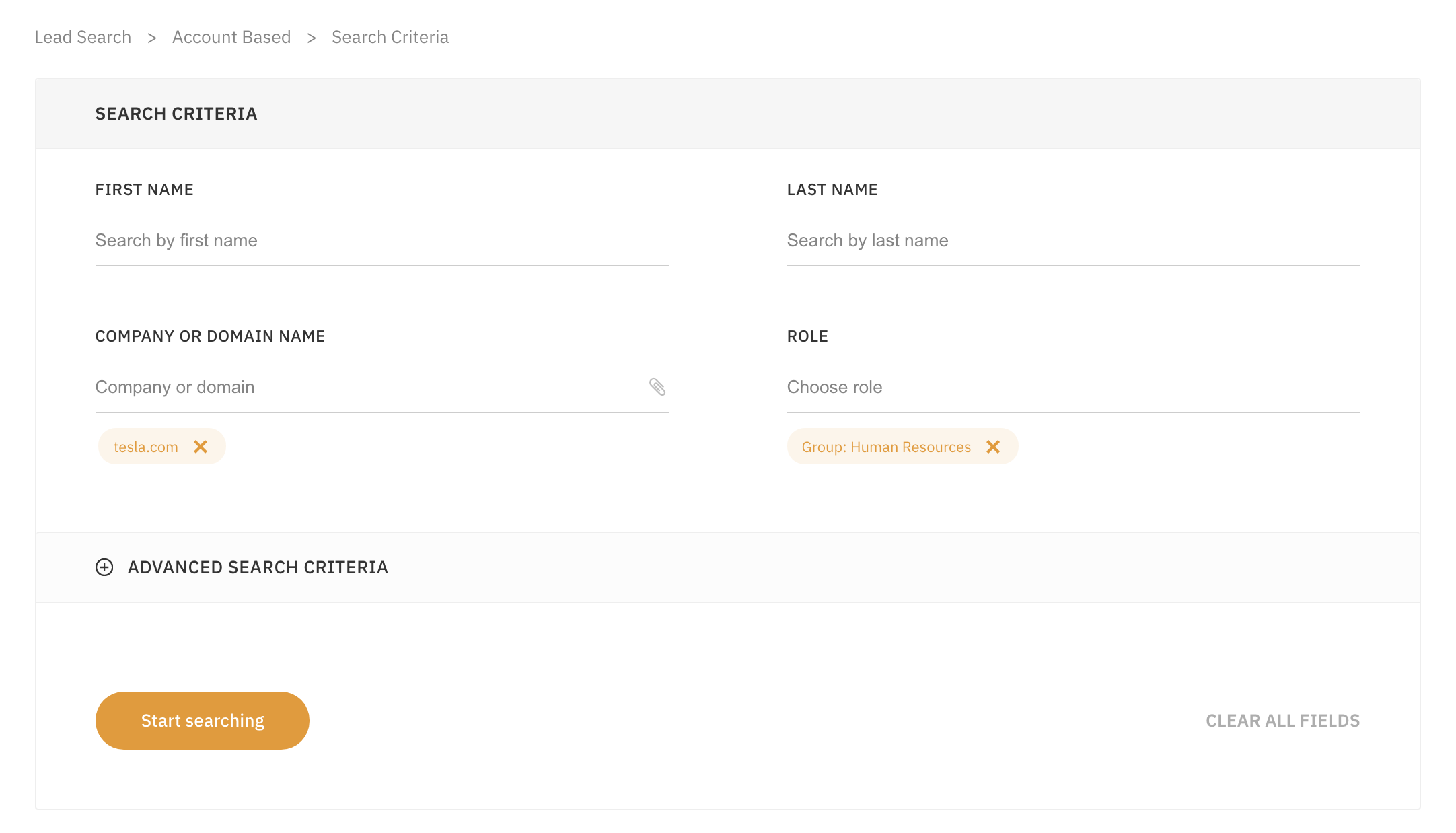
You can even upload an entire list of companies and find everyone within specific departments at those companies. Check out LeadFuze to see how you can automate your lead generation.
Want to help contribute to future articles? Have data-backed and tactical advice to share? I’d love to hear from you!
We have over 60,000 monthly readers that would love to see it! Contact us and let's discuss your ideas!