Have you ever felt like a detective, trying to piece together the fragmented journey of your website visitors? Well, that’s exactly what cross domain tracking can feel like. But instead of chasing clues in a dimly lit alleyway, you’re navigating through the labyrinthine world of digital analytics.
This powerful tool lets us follow our audience as they hop from one domain to another – illuminating their path and giving us insights we couldn’t get otherwise. Imagine being able to track users across multiple domains without inflating metrics or missing out on valuable data points.
when you’re dealing with more complex scenarios—we’ll even guide you through some advanced techniques. We’re here to make sure that no matter what your situation, we’ve got the right solutions for effective cross-domain and subdomain tracking in Google Analytics 4.
Table of Contents:
- Understanding Cross-Domain Tracking
- Implementing Cross-Domain Tracking in Google Analytics 4
- Configuring Subdomain Tracking
- Testing Your Configuration
- Troubleshooting Issues
- Dealing with Referral Exclusion and Link Decoration
- Importance of Cross-Domain Tracking for E-commerce Stores
- Future Trends in Cross-Domain Tracking
- FAQs in Relation to Cross Domain Tracking
- Conclusion
Understanding Cross-Domain Tracking
Cross-domain tracking plays a pivotal role in web analytics. It’s the secret sauce that lets you follow user behavior across multiple domains. But, what is it exactly? Let me break it down for you.
Imagine walking into a mall with many stores. Each store has its own security camera recording your actions separately. Without cross-domain tracking, this is how Google Analytics sees your users – separate visits to different “stores” (domains).
The Role of Cookies in Cross-Domain Tracking
In our analogy, think of cookies as an ID badge you get at the entrance of the mall allowing all cameras to recognize you as one visitor no matter which store (domain) you enter. Specifically, Google Analytics uses a first-party cookie called “_ga”. This cookie stores information about the visitor and their session like some sort of digital breadcrumb trail.
This way when a user navigates from domain A (your main website) to domain B (your online shop), they’re seen as one continuous visit rather than two separate ones because both sites use GA cookies. In fact, cross-domain tracking allows Google Analytics to track a visitor as an ongoing session on two or more related sites.
Importance of Cross-Domain Tracking
Cross-domain tracking is vital if we want accurate data without inflating metrics by counting single visitors twice. To put it simply: Better Data = Smarter Decisions = More Success.
“The goal isn’t just collecting data; but translating that data into actionable insights.”
Better understanding how users interact with our website, blog, shop or app helps us to make more informed decisions about where to focus our efforts. With cross-domain tracking in place, we can get a holistic view of the customer journey from first touchpoint through conversion and beyond.
Remember, it’s vital to not shy away from grappling with data in today’s world. Jump into analytics fearlessly. When done right, it’s like discovering a trove of jewels.
Cross-domain tracking is your secret weapon for understanding user behavior across multiple domains. It’s like giving Google Analytics a bird’s eye view of your users’ journey, thanks to cookies like “_ga”. With it, you can transform raw data into actionable insights and make smarter decisions. So don’t hesitate – dive headfirst into analytics.
Implementing Cross-Domain Tracking in Google Analytics 4
Cross-domain tracking with Google Analytics 4 (GA4) is more streamlined than it was in Universal Analytics. The new setup process simplifies how we link domains and track visitors across multiple sites.
Setting Up Cross-Domain Tracking
Access the Admin area of your GA account to get started. Look for ‘Data streams’ under the Property column and select your website’s data stream.
In Data Stream details, find the ‘More Tagging Settings’ option and click on ‘Advanced Configuration’. This is where you can add all the domains that need to be linked for cross-domain tracking.
Here’s an important note: When adding domain names into this field, make sure they’re written without any protocols or subdirectories. So if your site URL is #, you would simply write “example.com”. Once these are added, GA will automatically create a list of auto-linked domains.
You may wonder about other aspects like analytics property or tag manager container settings variables? Well good news. There’s no need to fret over configuring them separately as GA does most of it behind-the-scenes.
The real beauty here lies within simplicity; compared to Universal Analytics where setting up cross-domain tracking involved several steps including modifying the google tag code manually.
This isn’t just convenient but also reduces chances of error which might otherwise affect accurate user navigation information collection through ga cookies.
Testing Your Setup
We all know that ensuring everything works properly after implementation is vital. To do so in GA4, use DebugView feature available right there in ‘Data Streams’ menu under ‘Tag Assistant Recordings’. It provides real-time data and lets you see if the cross-domain tracking is functioning as expected.
And remember, Google Analytics now uses a new GA cookie (named _ga4_) to track users across different domains. This is unlike Universal Analytics which used ‘_ga’ cookie for this purpose.
Google Analytics 4 (GA4) has made cross-domain tracking easier than ever. Simply go to your Admin section, select ‘Data streams’, and add your domains in ‘Advanced Configuration’. No need for complex settings or code changes – GA does most of the work behind-the-scenes. Test with DebugView to make sure everything’s working perfectly.
Configuring Subdomain Tracking
If you’re familiar with the old way of tracking subdomains in Google Analytics, then GA4 will feel like a breeze. Unlike regular domain setup, subdomain tracking is automatically done in Google Analytics 4 (GA4), which doesn’t require additional configuration.
The days of manually configuring each subdomain are over. The tedious process to configure Google Analytics has been simplified drastically in GA4. Now, all your traffic data from different subdomains gets neatly organized under one roof without any extra steps needed on your part.
How It Works?
In simple terms, when someone visits a page on your primary domain and then navigates to a page on a connected subdomain within the same session, GA4 sees it as one continuous visit instead of two separate ones. This means that metrics such as bounce rate or session duration won’t be inflated because they’re calculated based on accurate user behavior across multiple domains and not just individual ones.
This update ensures more precise analytics by giving an accurate representation of how users interact with every facet of your website—whether it’s through the main site or its various branches, also known as ‘subdomains’.
No More Double Counting Visitors.
Gone are those times when switching between www.example.com/blog to blog.example.com counted as two sessions even though they belonged to the same visitor. No more double counting visitors; no more skewed stats. Just pure undiluted insights about real user journeys happening across your entire digital estate.
Set Up Is Easy-Peasy
You might be wondering now – “Do I need to set anything up for this?”. No setup is required – GA4 will automatically track all subdomains associated with your primary domain once configured. GA4 automatically tracks all subdomains associated with your primary domain once you’ve configured it.
That’s right. You just configure Google Analytics 4 once and let it work its magic.
GA4 simplifies subdomain tracking – no more manual configuration. All your traffic data from different subdomains is organized neatly, providing accurate analytics of user behavior across all domains. And the best part? There’s no setup required on your end; just configure Google Analytics 4 once and let it do its thing.
Testing Your Configuration
To ensure your cross-domain tracking is functioning properly, let’s test the setup using GA4’s debug view. Let’s walk through some steps to test your setup using the debug view in GA4.
Activate Debug Mode
The first step is to activate debug mode in Google Analytics 4. This allows you to see events coming from a specific device and gives insights into what’s happening behind the scenes.
Analyze Data Streams
In GA4, go to the ‘DebugView’ under ‘Realtime’. Here, analyze data streams from various domains involved in cross-domain tracking. You should see traffic moving smoothly between these domains without any session breaks or inflated metrics – this indicates successful implementation of your configuration.
Use Tag Assistant Recordings
To further verify that everything works as expected, use Tag Assistant Recordings. It lets you record a browsing session on your site and then shows exactly where tags were fired during that journey – an invaluable tool for debugging tag issues.
Check Cookies & Tracking Code Deployment
Your final check involves cookies and their deployment. The “_ga cookie”, which handles user-level data (such as client ID), plays a vital role here. Verify if this analytics cookie gets passed when users navigate across linked domains with help from browser developer tools like Chrome DevTools.
Troubleshooting Issues
If things aren’t working properly yet, don’t panic. You might need to review your Google Analytics settings or the setup of your Google Tag Manager container.
Verify Your Domain Configuration
Ensure you have all domains correctly configured in GA4’s ‘Data Stream’ section, including any subdomains and separate domains involved.
Check Referral Exclusion List
If there are traffic sources appearing as referrals that shouldn’t be (like a payment gateway), add them to the referral exclusion list. This prevents session breaks when users return from these sites.
So, to wrap things up, testing is crucial if you want your cross-domain tracking to work smoothly. You need the necessary apparatus and a watchful eye for precision.
Dealing with Referral Exclusion and Link Decoration
Cross-domain tracking can get tricky when dealing with third-party payment gateways or similar services. In such cases, GA’s referral exclusion list and link decoration come to the rescue.
Using Referral Exclusion List
The referral exclusion list in Google Analytics (GA) is a tool that lets you prevent certain domains from starting new sessions. When a user moves from one website to another, this generally starts off a new session in GA. However, when we want to track user behavior across multiple domains this is not the desired outcome.
If cross-domain tracking is not feasible, adding the secondary domain to your referral exclusion list helps maintain accurate metrics by treating traffic between the two sites as part of the same session. This makes sure our “_ga” cookie values are consistent throughout.
Making Use of Link Decoration
Sometimes though, excluding referrals might not be enough – especially if users have disabled cookies on their browser or if they’re visiting via incognito mode where first-party cookies like ‘_ga’ don’t persist. That’s where link decoration, also known as linker parameters comes into play.
Link decorationmakes use of URL parameters instead of relying solely on cookies for storing visitor data; effectively ‘decorating’ links with these additional bits of information so no matter how your visitors navigate around your site – even if they’re in incognito mode or have disabled cookies – you can still keep track of them.
So, if your cross-domain setup isn’t working properly, consider adding the linker parameter to URLs manually. This ensures that “_ga” cookie values are appended correctly when the domain changes and adopts the right values – an essential step for accurate analytics tracking.
Importance of Cross-Domain Tracking for E-commerce Stores
E-commerce outlets must have access to precise info now more than ever. With cross-domain tracking, you can measure user behavior throughout the purchase journey and attribute traffic sources correctly.
Accurate Traffic Attribution
To maximize your ROI from Google Ads, it’s vital to know where your traffic is coming from. No matter the source, customers may be driven to your e-commerce store from a blog post, ad campaign, or social media share.
Cross-domain tracking in Google Analytics allows you to trace back the customer’s path right up until they hit the ‘Buy Now’ button. You’ll have clear insights into what led them there – was it an Instagram ad or a well-crafted SEO blog post? That knowledge empowers you with decision-making power based on solid evidence rather than guesswork.
If done right, this not only helps increase sales but also optimizes marketing spend by focusing resources on channels that drive conversions most effectively.
User Behavior Measurement Across Domains
Understanding how users interact across different domains is crucial for providing personalized experiences and boosting conversion rates. When someone visits your main website then moves onto another one of yours – say from www.yourwebsite.com (your primary domain) to shop.yourwebsite.com (a subdomain), wouldn’t it be helpful if these two interactions were tracked as one session?
The good news: with cross-domain tracking using first-party cookies like GA property (_ga cookie), that’s possible. These little guys follow visitors around multiple sites within a single session while collecting valuable data about each visit – such as pages viewed and time spent on site.
This holistic view of the customer journey allows you to better tailor your offerings and improve user experience. Ultimately, a happy visitor is more likely to convert into a loyal customer.
Master cross-domain tracking to enhance your e-commerce game. It lets you track user behavior and accurately attribute traffic sources – no more guesswork, just data-backed decisions. Not only does it boost sales by focusing on effective channels, but also personalizes user experiences across domains with the help of first-party cookies.
Future Trends in Cross-Domain Tracking
The web analytics landscape is continually changing, and cross-domain tracking tech isn’t exempt from this progression. As we look to the future, several trends promise to shape how this tech operates.
One major shift involves Google’s decision to phase out third-party cookies by 2023. This change will undoubtedly impact Google Analytics cross-domain tracking, which relies heavily on these cookies for collecting user data across multiple domains.
A likely response might be a greater emphasis on first-party data collection via tools like GA4’s ‘data stream’. It provides businesses with direct insights into their customers’ behavior without breaching privacy norms.
Analytics Tracks Users Across Platforms
The next trend worth noting concerns Universal Analytics transitioning towards Google Analytics 4 (GA4). Unlike its predecessor, GA4 uses an event-based model that lets it track users not just across different websites but also between various platforms such as mobile apps and web pages.
This new model helps companies gain a more comprehensive view of customer journeys, linking interactions from separate domains into one cohesive story. The implication? Expect more advanced methods for managing tag manager containers or settings variables in your analytics property soon.
Integrating Machine Learning Algorithms
We can’t talk about future trends without mentioning machine learning. Predictive modeling algorithms are set to become increasingly integrated within the realm of cross-domain tracking – allowing us to make better sense of vast amounts of collected user data over time.
Beyond Google: Diversification In Tools And Methods
Industry experts also predict a move towards diversification in tools and methods. While Google remains the go-to for many, alternative platforms are rising that offer more customizable solutions.
The days of relying solely on cookies may be numbered. As we adapt to new privacy laws and consumer demands, it’s crucial to stay ahead by understanding these trends shaping the future of cross-domain tracking.
Looking ahead: The future of cross-domain tracking is dynamic, with major shifts like Google phasing out third-party cookies and a greater focus on first-party data. Expect to see more advanced tools for comprehensive customer journey views.
Tech trends: We’re seeing a shift from Universal Analytics to GA4’s event-based model. This new approach is all about tracking users more effectively.
FAQs in Relation to Cross Domain Tracking
What is cross domain tracking?
Cross domain tracking allows Google Analytics to monitor user behavior across multiple websites as if they were a single site.
Why use cross domain tracking?
This method gives accurate data about user paths, helps attribute conversions correctly, and avoids inflating metrics when users move between your sites.
How do I enable cross domain tracking?
In Google Analytics 4, you can set up cross-domain tracking in the Admin section under Data Streams. It’s simpler than it was with Universal Analytics.
How does cross domain tracking in Google Analytics work?
The “_ga” cookie plays a crucial role by storing visitor info. This information gets appended to URLs when domains change so that sessions continue seamlessly across sites.
Conclusion
By now, you should have a clear understanding of cross domain tracking, the vital role it plays in web analytics, and how to set it up with Google Analytics 4. The insights we’ve shared will help illuminate your audience’s journey across multiple domains.
The magic of GA cookies is undeniable—they store crucial visitor and session info that allows us to track users accurately. But remember: this tool doesn’t just gather data; it helps prevent inflated metrics too.
We walked through setting up cross-domain tracking step by step—highlighting how much simpler it has become with GA4 compared to Universal Analytics. And let’s not forget about subdomain tracking—it requires no additional setup!
You also learned how important referral exclusion lists and link decoration are when dealing with tricky scenarios like payment gateways. This knowledge can prove invaluable for e-commerce stores aiming for accurate traffic attribution.
In closing, embrace the future trends in cross-domain tracking—it promises even more advanced tools and techniques down the line! Here’s hoping you’re ready to navigate this labyrinthine world of digital analytics confidently from here on out!
Need Help Automating Your Sales Prospecting Process?
LeadFuze gives you all the data you need to find ideal leads, including full contact information.
Go through a variety of filters to zero in on the leads you want to reach. This is crazy specific, but you could find all the people that match the following:
- A company in the Financial Services or Banking industry
- Who have more than 10 employees
- That spend money on Adwords
- Who use Hubspot
- Who currently have job openings for marketing help
- With the role of HR Manager
- That has only been in this role for less than 1 year
Or Find Specific Accounts or Leads
LeadFuze allows you to find contact information for specific individuals or even find contact information for all employees at a company. 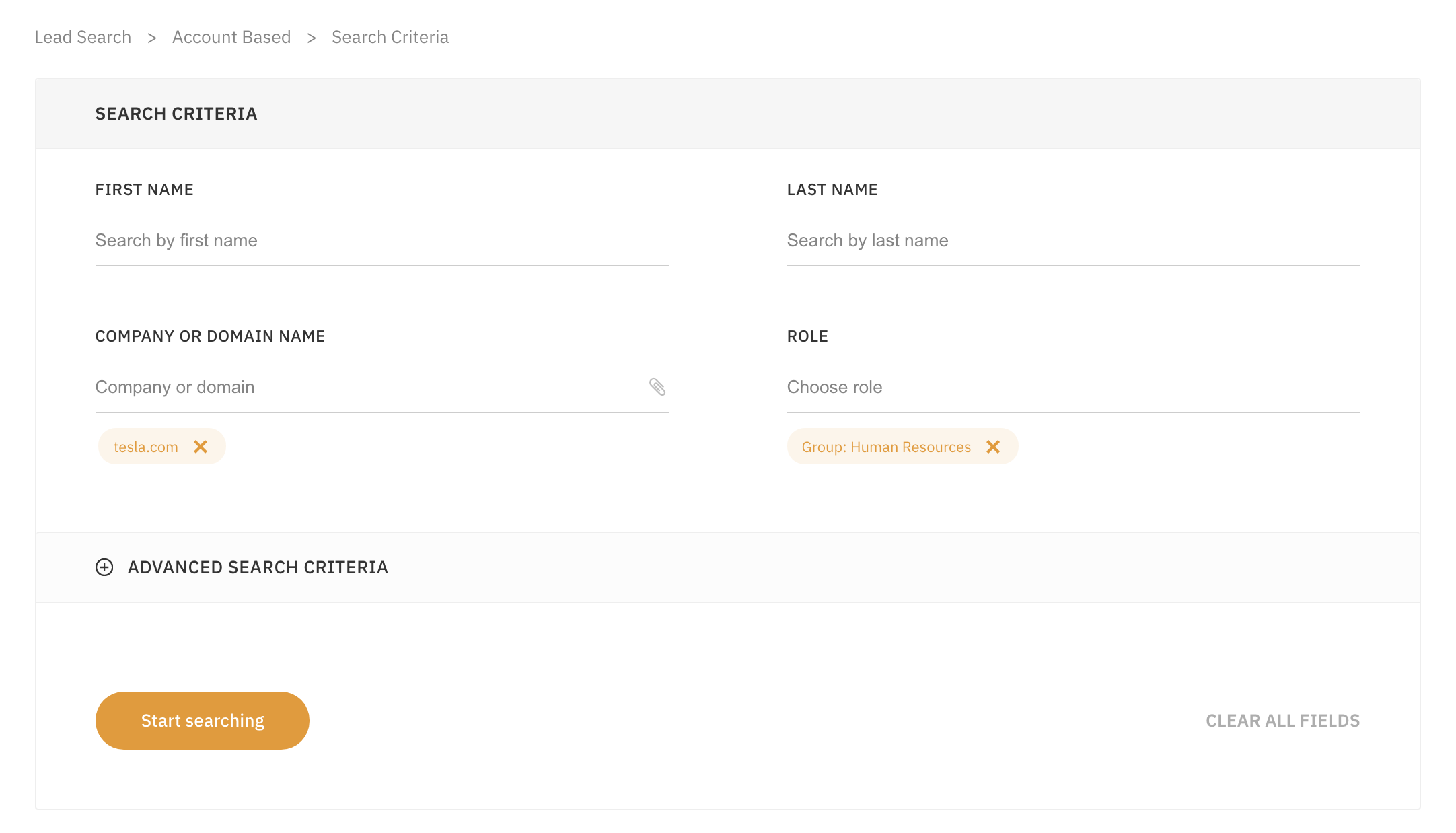
You can even upload an entire list of companies and find everyone within specific departments at those companies. Check out LeadFuze to see how you can automate your lead generation.
Want to help contribute to future articles? Have data-backed and tactical advice to share? I’d love to hear from you!
We have over 60,000 monthly readers that would love to see it! Contact us and let's discuss your ideas!
