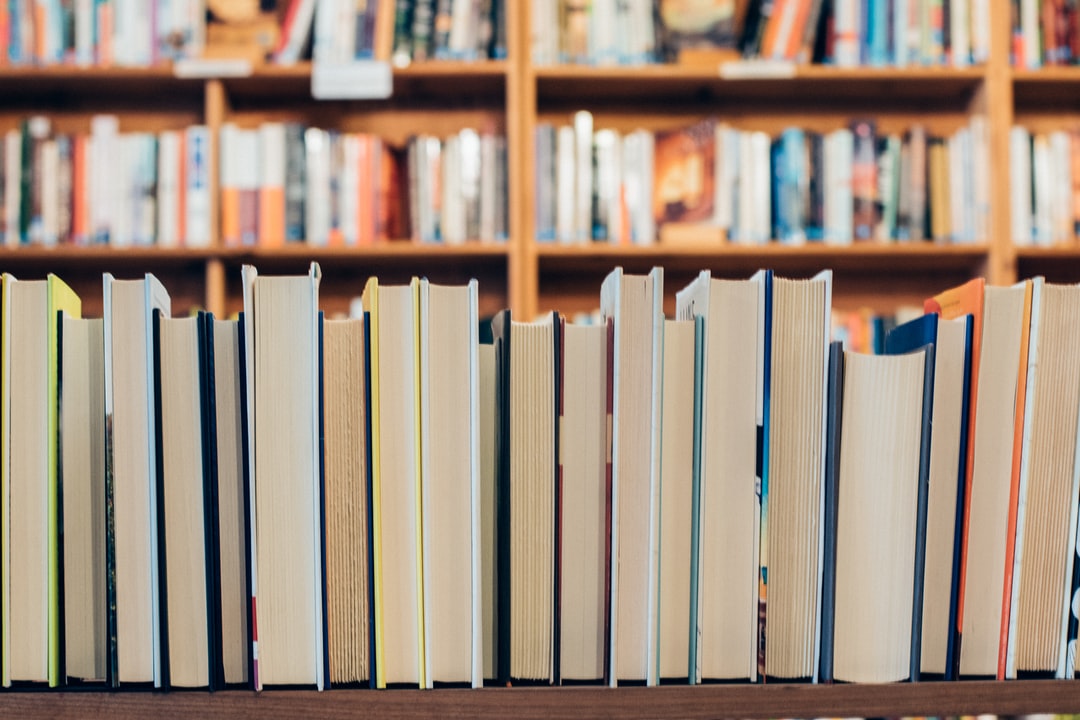If you manage a sales team, having a sales content library can be extremely beneficial. I remember when I first started managing a sales team – we had so much content scattered across different drives and devices. It was tough to keep track of everything and make sure everyone had the most up-to-date versions.
Having a sales content library has helped me immensely in keeping our processes streamlined and organized. In this blog post, we’ll explore the benefits of a sales content library and how it can help streamline your processes.
Sales Content Library
Sales content library refers to a collection of content created by a company to support its sales team. This content can include product information, customer case studies, sales presentations, and more.
The goal of a sales content library is to provide salespeople with the resources they need to close deals and grow revenue.
The Purpose of a Sales Content Library
The Sales Content Library is where your sales team can source all the materials they need for an effective meeting. Most companies have a digitalized version of their Sales Content Library these days, such as.
But, with tools like DropBox and Sharepoint, many sales teams still struggle with putting the right materials in front of their reps.
In the corporate world, it’s often the case that important content is lost in the shuffle.
If your sales team members do not know about or cannot find the useful resources in your dropbox, it is not going to help them.
It is important to have a sales content library that your sales team will find useful and use on a daily basis. This way, you can avoid wasting time creating content that no one will end up using.
How do you keep track of all the various files, presentations, and documents that your company produces?
We’ve found the best tips to keep your team’s library of sales and marketing materials organized, and to make sure that they actually use them.
What Should Be In Your Sales Content Library?
Your sales content library should be full of helpful, engaging, and informative content that will help your team close more deals. From eBooks and white papers to case studies and webinars, your library should have a little bit of everything to appeal to every type of buyer.
When it comes to stocking your sales content library, quality is key. Make sure that each piece of content is well-researched and relevant to your buyers’ needs. If you can provide value and help your buyers solve their problems, you’ll be one step closer to closing the deal.
A question we get a lot is: What should be in a Sales Content Library? A modern-day, dynamic, and customized library of assets is what you should be aiming for. A one size fits all approach will not cut it.
When creating your collection, think about what would be useful for your prospects.
What types of sales or marketing materials should a marketing team or salesperson have in their library?
Before you start creating your sales materials, it’s important to have an organized library of them.
Your video must be both visually appealing and easy to find.
Provide your people with everything they need in one place so they can spend less time searching and more time doing.
Here are some ideas you can use to create content for your sales library. You don’t have to use them all. Just pick the ideas that work best for your product.
Ideally, you’ll want to work with your marketing team to develop all this collateral, so you won’t have to develop it all on your own.
Must Have Enablement Content for Your Sales Team
Create a profile of your perfect customer, including their pain points, how to reach them. Also, note down the best way to communicate.
Your sales team needs an elevator pitch that they can use to engage potential customers and prove the value of your product or service. This pitch should be short, sweet, and to the point. It should also be backed up by customer proof points and engagement strategies.
Don’t forget to include your talk track, as well as long and short versions of your scripts. Also, don’t forget to make a version for leaving messages on answering machines.
Having prepared presentations and talking points will help the sales reps be prepared. Sales reps who use examples of their sales decks often perform better.
Have videos too.
Email Templates: Your sales team will be able to close more deals and improve their communication with potential customers by having access to email templates that are specifically designed for each persona and sales stage. Having a central repository for these templates will make it easy for your team to find and share the ones that are most effective.
Create a list of everything you need for moving through the sales process.
Sales methodologies, qualifying questions, and activity checklists should be housed within the library.
Help your sales and CRM teams use tools like SalesForce by including supporting documentation.
All product-related information, such as training materials, price lists, and datasheets should be stored in the library.
Include videos, exercises, and a competitive matrix in your battle cards. This will give your team the competitive edge they need when trying to win deals.
Keep your deal wins in a centralized location so your team can easily search by category, such as by sector, by region, by the customer, by product line, etc.
Your salespeople need access to both written content and video content, and it needs to be organized in a way that’s easy for them to find.
Create a list of FAQs for your team.
Create a contact list of all the people and systems resources your team needs in order to be successful.
Providing easy access to industry and market trend information can help your sales team understand the context behind what’s happening in their industries. This, in turn, will help them make more informed choices about their product offerings and their competitive landscape.
Know the different stages of your buyer’s journey and what information they’re looking for.
Then you can figure out what kind of content your sales team can use, what relevant material you have, and what you need to create.
Collaborating with your sales reps is essential, as they are the main users of your library of sales materials.
Ask clients what they like to present to prospective clients and if there’s anything missing from your sales collateral.
Organize your documents: There are several ways to organize your documents and files. You can divide them into two; internal documents that are only used by your company, and external ones that are shared with clients.
Sales training, case studies, and brochures are used internally by sales teams, while external content is shared through things like email, social media, and blogs.
Externally used content can be categorized by the buying stage it is relevant to, the industry it concerns, or the buyer persona it concerns. This makes it easy for sales reps to find what they need.
It’s up to you and what your sales team needs. Make it as easy as possible for them to find the information they’re looking for.
Adding just a little information and keywords to the content description can help your sales reps quickly identify what is relevant to them. Just make a brief description of what the piece of content is and what context it is used in, so sales reps will not have to open and view every piece of content to find what they need.
When adding new pieces of content to your sales content library, be sure to include a brief description of what the content is and how it can be used. This will help sales reps quickly identify which pieces of content are relevant to them without having to open and view each one individually.
If you have a mobile sales content library, you might be able to send push messages to the relevant sales reps. When adding new pieces of content to your sales content library or making updates, ensure that your sales reps are made aware of it. There are multiple ways of communicating this, such as sending push messages to relevant sales reps if you have a mobile sales content library.
If you have a library of content for your mobile sales team, you can send them to push notifications.
By keeping your communication in the same space where your sales content is, your reps can more easily access your library of content and will be more likely to use it.
You can apply these best practices to the management of your Dropbox or SharePoint solution, but it is hard to maintain order in drives and intranets.
The main reason for this is that such solutions are team-oriented and inherently collaborative: They allow everyone to add content, edit content, and move content around.
This means that sales reps can just do what they want with content if they for some reason find it troublesome to use the solution the way you intended it to be used.
Conclusion
A sales content library can be an extremely valuable asset for any sales manager. It allows you to keep all of your content organized and in one central location.
This makes it easy to ensure that everyone on your team has the most up-to-date versions of your materials. Having a sales content library can help streamline your processes and make your job much easier overall.
Request a Data License and Access the World's People + Company Data
Want 300 million+ profiles at your fingertips? Updated monthly with the data on your own server/host!
Including personal emails, business emails, mobile numbers, mailing addresses and more.
You get net worth, ages, company data, and more.
Use it for cold outreach, paid ad campaigns, direct mail, social selling or even cold calling.
Use it with unlimited access for your own app, outreach campaigns, or as a client service.
Oh, and did I mention we can identify individuals visiting your, or your client's, website?
Contact us for how you can access the entire dataset, on your own server. No more API limits, no price per contact.
Want to help contribute to future articles? Have data-backed and tactical advice to share? I’d love to hear from you!
We have over 60,000 monthly readers that would love to see it! Contact us and let's discuss your ideas!