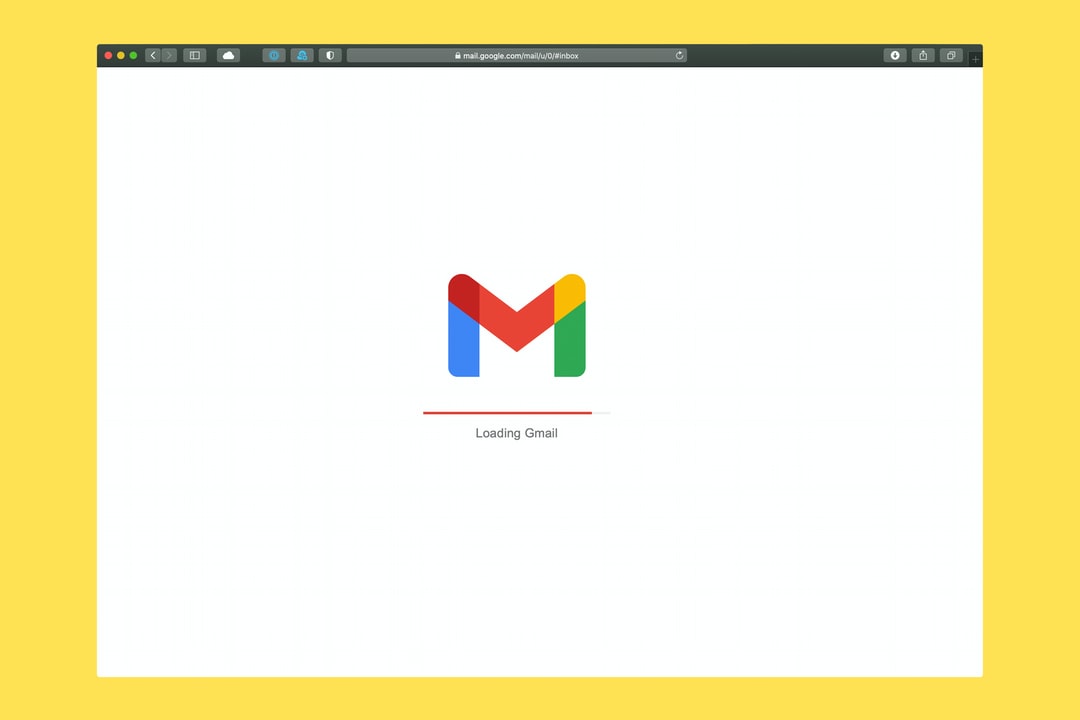When I was first starting out in sales, I relied heavily on cold emailing potential customers. It was an effective way to reach a lot of people without spending too much time or money. However, there were also a few downsides to using this method. For one thing, it could easily fall into the cold email vs spam debate. Cold emails would come across as spammy if you didn’t take the time to personalize your messages.
Additionally, some people simply don’t like receiving unsolicited emails and may mark them as spam regardless of their content. Despite these drawbacks, cold emailing can still be an effective way to reach new customers – especially if you take the time to craft your messages and target your audience carefully.
If you’re considering using this method for your business, weigh the pros and cons of cold email vs spam before making a decision.
Cold Email vs Spam
There is a big difference between cold emailing and spamming. Cold emailing is when you reach out to someone you don’t know and try to build a relationship while spamming is when you send unsolicited, often commercial, messages in bulk.
The key difference is that cold emailing requires thought and effort, while spamming is just mass broadcasting.
What Is a Spam Email?
Spam emails usually include messaging that promotes offerings to anyone and everyone — unsolicited mass emails sent to people who usually don’t want to receive them. These prospects are not qualified and they typically do not fall within your target audience.
Spam emails usually include messaging that promotes offerings without any regard for the recipient’s needs or interests.
Spammers send out generic mass emails to countless unqualified prospects at once in the hopes that someone will respond. The marketers responsible for these emails sit back and wait, crossing their fingers for a hit.
CAN-SPAM Requirements
If you don’t already have a prior relationship with the prospect, sending them an email could be considered an “unsolicited” message.
To make sure you comply with the law, the CAN-SPAM requirements are a good place to start. These email rules are enforced by the Federal Trade Commission and violation can result in fines.
If you use email as part of your prospecting strategy, it’s important to be aware of the rules and best practices surrounding commercial messaging. Some of the major requirements of CAN-SPAM include:
- Do not use false or misleading header information. The from, to, and reply to fields must contain legitimate names and email addresses.
- Do not use deceptive subject lines. Make sure the subject line reflects the real content of your email.
- Disclose that your email is an ad.
- Disclose your physical address. Tell your recipients where you are located, including street address or post office box.
- Make it easy for people to unsubscribe. Add an opt-out link to allow people to unsubscribe from future emails if they want to.
What Is a Cold Email?
Did you know the return on investment for a cold email campaign is $38 for every dollar spent or 3,800%? When done right, it can be an extremely effective way to market your business.
When it comes to cold emailing, the key is to avoid coming across as spammy in your messaging and follow the best practices. To avoid spammy messages, you can use temporary emails.
While you might think that the line between a cold email and spam email is thin, there are a few key differences that separate the two.
With a cold email, you research your prospect, finding ones that match your ideal customer profile.
Even though these contacts haven’t previously heard of you, you still do your research so you can tailor your message directly to them. This makes them much more likely to respond to your email.
Not to mention sending a cold email is much less invasive and annoying than making a cold call.
Are you worried about your cold email being marked as spam? Let’s look at the difference between cold email vs spam.
While a cold email is personalized and aims to build business relationships, spam is impersonal and doesn’t contain anything of value.
It’s frustrating to open your inbox and see a bunch of unwanted and irrelevant emails that you didn’t even want in the first place. As marketers, we have to make sure that our messages stand out so they don’t get marked as spam or sent to the trash folder.
With only 24% of sales emails being read, it’s harder than ever to get the attention of your prospects. People’s inboxes are overflowing so it’s more important than ever to break through the noise.
What is the Difference Between Cold Email and Spam
- Audience. Cold emails are for targeted prospects while spam emails are for everyone and anyone.
- Style. Cold emails are personalized whereas spams are generic and have a robotic feel.
- Precision. Cold emails are straightforward while spam emails tend to mislead people.
- Opt-out. If the recipient does not want to receive future emails, it should be easy for them to unsubscribe. It can be difficult to opt out of spam emails.
5 Ways to Prevent Your Emails From Triggering the Spam Filter
There are some things you can do to make sure your email doesn’t get sent to the junk or trash folders.
Even if your number is already flagged as spam, there are still steps you can take to fix the issue.
1. Invest in a Trustworthy Outreach Software
The most effective way to avoid triggering the spam filter is to use an outreach software.
The main reason to use an outreach software is the convenience of easier personalization (due to all of the variables you can insert into your cold emails) and automated follow-ups.
Outreach software can help set up and start your email campaigns. It encompasses all of the features you will ever need to succeed.
That includes built-in search functionality for prospect research, as well as an email finder.
Not only does this eliminate the hassle of using third-party software for finding contact info, but it helps you avoid the spam filter.
How? The tools reveal valid email addresses, reducing bounce-back rates.
The built-in search functionality is great for creating targeted lists and finding people who are far more likely to open your email.
2. Set Up Email Authentication
Are you familiar with what DKIM or DMARC is? If not, this could be why your email campaigns are ending up in people’s spam folders.
These are technologies that allow ISPs to know that your emails are legitimate and that you aren’t a spammer.
Let’s take a closer look at each one of these.
DKIM, SPF, and DMARC are all authentication protocols that help to verify the sender of an email and prevent spoofing.
DKIM uses DNS to verify that an email wasn’t altered in transit, while SPF uses DNS to specify which email servers are authorized to send messages on your behalf.
DMARC builds on both DKIM and SPF, adding linkage to the author domain name and published policies for recipient handling of authentication failures.
These protocols improve the protection of a domain from fraudulent email.
Make sure you’ve set up SPF, DKIM, and DMARC for your email.
3. Apply Spam Checkers
If you’re concerned that your email’s subject line or body might trigger a spam filter, consider using email checking software. This can help you avoid any potential problems with your message being marked as spam.
By using a mail tester, you can see exactly how your pitches would fare against spam filters. This way, you can tweak your wording on the fly, and avoid triggering a real filter altogether.
Sequence builders are an invaluable tool for anyone looking to improve their chances of getting a response. By taking into account factors such as the number of words, spam words, and questions asked, the app can give you a good idea of how likely your pitch is to trigger a filter.
4. Keep Track of Your Engagement Metrics
It’s important to monitor your engagement metrics such as your click-through rate to make sure your emails don’t end up in the Spam Folder.
Some of the key email marketing KPIs are delivery rate, open rate, reply rate, and spam complaints.
If any of these metrics are off, it’s usually a sign that you need to change your approach.
If you’re seeing a dip in your delivery rate, it’s likely because you’re not finding the right emails.
If you’re noticing that your email open rates are low, it might be time to take a second look at your subject lines.
On the other hand, if you’re getting people to click on your message but they are not replying, the issue could be with the content of your email.
Spam complaints are one of the most important metrics to monitor. Just a couple of complaints out of hundreds of emails could get you flagged as spam.
If your emails are consistently being reported as spam, then you probably aren’t targeting the people you should be. And if they are so disinterested in what you have to say that they take the time to report you, then they probably aren’t going to be interested in what you have to sell.
An email tracking software will automatically monitor all of these stats for your campaign.
5. Format Your Cold Emails Properly
Don’t use spammy language when sending a message. Be clear about who you are, what your company is, and why you are contacting that person.
Avoid using all capital letters in your emails, and don’t use too many images in them.
When sending a cold email, be sure to include your sender information in the signature, including your physical address.
Attachments should only be sent if you have already spoken to the recipient and they are expecting it. This will help ensure that your email is professional and courteous.
Be careful with the links you include in your email and only use as many as you need. This will help keep your email looking professional.
A common mistake with outreach is including too many irrelevant links to your pitches. The best practice is to include no more than 3 relevant links to the piece of content you’re trying to promote.
How Your Email Could End Up in the Spam Folder
1. Subject Line
Subject lines that use exclamation marks are often seen as spammy and can come across as if you’re shouting at your prospect or trying to force them into taking a certain action. The same goes for the body of your email.
2. Email Address
Emails that are addressed to a generic person could end up in the spam folder. Always try to find a particular person to address the email to.
Sending a cold email to a general address will also force you to write an impersonal email, which makes you lose your prospect right away.
3. Addressing The Prospect
Address the person you are contacting by name and be polite.
“Hey” is a friendly way to say hello, but it may be too familiar for someone you have never met before.
It’s not respectful to be overly familiar with a stranger, especially a high-level executive.
4. The First Sentence
This is where you should be creating a more personal connection with your prospect by telling them how you found them and why you’ve emailed them.
Create a connection with the reader, don’t sound very “sales-y” and show genuine interest in what the receiver wants.
You should never say “I hope you’re doing well” to a stranger. You’re only wasting the prospect’s time with that sentence because he doesn’t know what you’re talking about. The prospect is probably feeling completely lost after reading the first sentence.
When sending a cold email, you should talk about a solution that allows you to engage with customers within the first 5 seconds.
5. Bolding Text
Avoid using a bold font. When you do, just use it to highlight one thing in your email. Bolding text can be seen as too aggressive and too in-your-face.
Bolding several elements in an email text is also a clear sign of spam.
6. Different Font Sizes
This makes your email look messy and sound like you’re writing a how-to guide, but you don’t actually give the prospect any instructions on how to set it up.
You’re just looking to make a sale in the quickest way to do it.
7. Listing
Lists can make a cold email very long. A poorly written cold email would have an opening that is trying to sell a product from the very start. The benefits would then be listed, then listed again, and then finally sold again.
This email assumes that the email will be about benefits and features, rather than asking what the prospect’s needs are.
8. Closing
At this point, you should hopefully have explained who you are, how you found them, and why you’ve mailed them.
Do not use an informal tone that sounds like you are speaking.
In the last paragraph, you should clearly state that you want a call to understand their business more so you can determine if there is a mutual fit for your services. Do not ask the prospect to determine if there is a match based on the information provided in the message.
They won’t want to deal with you.
“Thanks in advance” makes the reader feel angry. It’s kind of like using manipulation to force someone to do what you want.
Don’t thank people for doing something you expect them to do. “Thanks for reading” or “thanks for considering” are phrases that make people feel like you’re expecting something from them.
Are My Cold Emails Going to Spam?
There is no sure way to know if your cold emails are going to spam. However, there are some things you can do to reduce the chances of your emails being marked as spam.
Make sure you are using a reputable email service provider, and avoid using spammy keywords in your subject lines and content. Additionally, make sure you are only sending emails to people who have opted in to receive them.
What is Considered a Cold Email?
A cold email is an email that is sent to a recipient without any prior contact or relationship. Cold emails are often used as a way to introduce oneself or one’s business to a potential customer or client.
Should You Send Cold Emails?
Some people believe that cold emails can be effective, while others find them to be intrusive and a waste of time. Ultimately, it depends on your goals and your target audience.
If you are emailing someone who you think would be interested in your product or service, and you have a well-crafted message, then it could be worth a shot. However, if you are emailing someone who is unlikely to be interested, or if your message is not well-thought-out, then you might want to reconsider.
Are Cold Emails Still Effective?
Yes, cold emails are still effective. They can be a great way to reach out to potential customers or clients who may be interested in what you have to offer. However, it is important to make sure that your cold email is well-written and includes a strong call to action to increase the chances of getting a response.
Conclusion
Overall, cold emailing can be an effective way to reach new customers – as long as you take the time to personalize your messages and target your audience carefully. Keep in mind that some people may still view unsolicited emails as spam, regardless of their content. If you’re considering using this method for your business, weigh the pros and cons of cold email vs spam before making a decision.
Request a Data License and Access the World's People + Company Data
Want 300 million+ profiles at your fingertips? Updated monthly with the data on your own server/host!
Including personal emails, business emails, mobile numbers, mailing addresses and more.
You get net worth, ages, company data, and more.
Use it for cold outreach, paid ad campaigns, direct mail, social selling or even cold calling.
Use it with unlimited access for your own app, outreach campaigns, or as a client service.
Oh, and did I mention we can identify individuals visiting your, or your client's, website?
Contact us for how you can access the entire dataset, on your own server. No more API limits, no price per contact.
[/scWant to help contribute to future articles? Have data-backed and tactical advice to share? I’d love to hear from you!
We have over 60,000 monthly readers that would love to see it! Contact us and let's discuss your ideas!