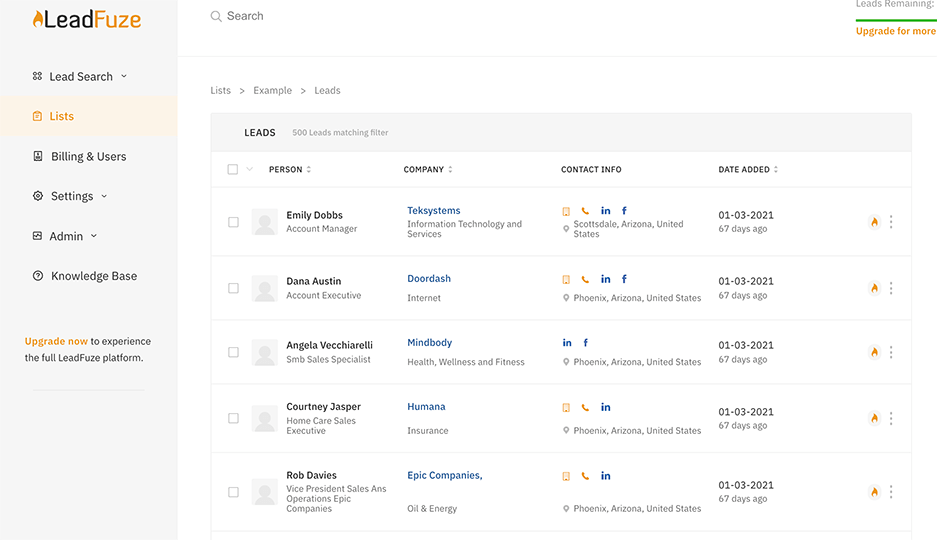Every business out there is searching for qualified leads that can be converted into paying customers. In fact, generating leads is one of the major challenges marketers face. Fortunately, the latest platforms, tools, and tactics have made it possible to secure desirable results in an efficient manner. And one of these platforms is LinkedIn.
Though LinkedIn is widely popularized as a platform for employers and job seekers, it holds immense potential for B2B marketers. The right LinkedIn lead generation strategy can automate certain processes and simplify capturing leads without costing a fortune.
Running a LinkedIn lead generation campaign helps marketers and businesses gather valuable data from target audiences. While you can promote and sell through your company’s page, your efforts will only reach your followers.
What about the section of your target audience that doesn’t follow your company’s page? This is where sponsored Linkedin Lead Gen Forms come into the picture. This tool allows you to find and target people based on specific metrics such as industry, titles, location and so on. Moreover, Lead Gen Forms improve conversions by reducing friction between your target audience and landing pages.
In this post, we’re sharing an expert’s insight into making the most of lead generation forms on LinkedIn. Take a look.
Don’t Choose Too Many Fields
When you are choosing fields for the Lead Gen Forms, it would be best to stick to 3-4 fields instead of creating a lengthy form. While attention-grabbing copy will successfully urge viewers to click, a long-form will add unnecessary friction and dissuade them from proceeding.
Moreover, refrain from asking your target audience for their personal number and other information they may not feel comfortable sharing with a new company. To get started, you should ask for a person’s first name, last name, and email address. It would be helpful to collaborate with the sales team to identify relevant and useful fields.
Focus on picking fields that will help you gain valuable information. For example, unless your marketing objectives are influenced by gender, there is no point in including this field in your form.
Create Custom Questions
In addition to pre-defined fields, you also have the option to create custom questions. While you can skip this section, we urge you to make the most of it. Specifically, create a relevant custom question and give your audience multiple options to choose from. Since they just have to choose an option instead of typing out a response, your target audience is more likely to answer.
Continue Refining Your Target Audience
For every Led Gen campaign, your target audience should lie between the range of 20,000-80,000. That being said, it’s imperative to constantly track your campaigns and accordingly refine your target audience. Though you may start with a large audience, keep monitoring for successfully targeting a narrower audience.
Uncheck Audience Expansion
When you are creating a Lead gen Form ad campaign, you’ll find ‘Enable Audience Expansion’ automatically checked. We recommend unchecking this box to avoid mixing up your defined target audience. Doing this will give you better control over your campaigns and prevent LinkedIn from meddling with your audience.
Choose CPC Bid
When it comes to bidding, CPC bids are often more suitable than automatic bids if you are on a tight budget. Since advertising on LinkedIn is an expensive affair, you want to make every penny count. And CPC bids make that possible.
This bidding strategy allows you to set the maximum amount you are willing to pay for an ad instead of allowing LinkedIn to set the bid amount. With manual CPC bidding, you only have to pay when a user takes interest and clicks on your campaign to learn more.
Start with a Low Bid
As previously mentioned, advertising on Linkedin will cost you a pretty penny. Even if you have a decent budget for Lead Gen campaigns, it doesn’t mean you should spend more than you have to. And for that, we have a simple yet effective trick for you.
When it comes to setting the bid amount, don’t enter the exact amount you can afford to spend, let’s say $7. Instead, enter a number that seems way too low, which in this case could be $2. This will prompt LinkedIn to inform you that you cannot spend less than a certain amount, like $5.5. Now, enter $5.5 as your new bid amount and save more per click.
This enables you to pay the least amount possible. Moreover, you can always increase your bid if you’re not receiving the desired traffic.
Pay Attention To Your Ad Copy
It goes without saying, but a well-thought-out ad copy is paramount to capture your audience’s attention, no matter the type of advertisement. For Lead Gen Forms, you should make sure your ad copy isn’t too long or short. It’s also a good idea to experiment with different variations to find the ones that resonate with your audience. Since you can hyper-target on LinkedIn, this is your opportunity to create a highly tailored ad copy.
Incorporate Visuals
In addition to ad copy, don’t forget about visuals. For Lead Gen Forms, you can incorporate a single image, a carousel or a video. Depending on your objective and target audience, design visuals that will catch the eye of your audience.
Fine-Tune Frequency
Just like any other ad campaign, you need to pay attention to how many times an ad is shown to a selected audience. If the same people see your ad too many times, it can lead to ad fatigue. On the other hand, if the frequency is too low, then your target audience won’t remember your offering. Therefore, it’s important to nail an ideal number of impressions.
Assign Clear Names & Descriptions
When creating Lead Gen Forms, make sure you assign clear names and descriptions to every campaign. You can also come up with a naming convention. For example, writing the date, ad style and objective is a good format. Following a format makes it easy to identify campaigns at a glance. Moreover, this practice also comes in handy when it comes to tracking campaigns and creating reports.
Utilize LinkedIn Integration Tools
After you have launched your ad campaigns with Lead Gen Forms, you can download all leads generated in a CSV file. However, manually doing this task every day can get tedious. This is where you may need integration tools such as Hubspot or Salesforce to easily pass these leads to your desired system.
The Bottom Line
LinkedIn has made lead generation incredibly easy by auto-filling forms for users and helping marketers identify valuable prospects. If you are looking to expand your database of potential customers, Lead Gen Forms are by far the best tool that can help you discover prospects. Hopefully, the aforementioned tips will help you make the most of your LinkedIn campaigns.
Want to help contribute to future articles? Have data-backed and tactical advice to share? I’d love to hear from you!
We have over 60,000 monthly readers that would love to see it! Contact us and let's discuss your ideas!