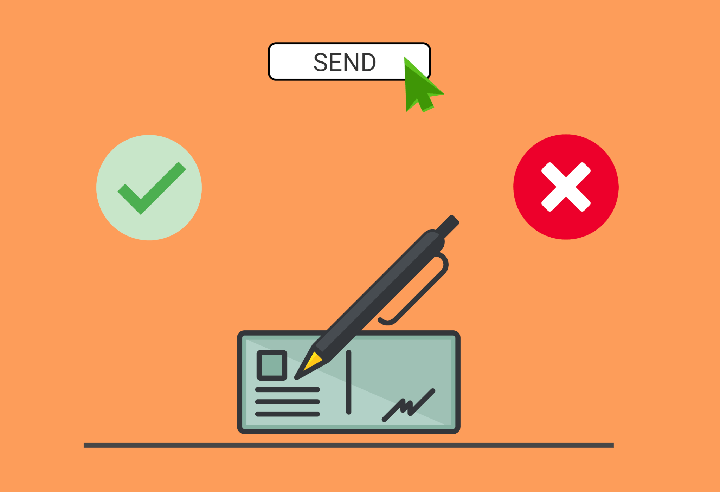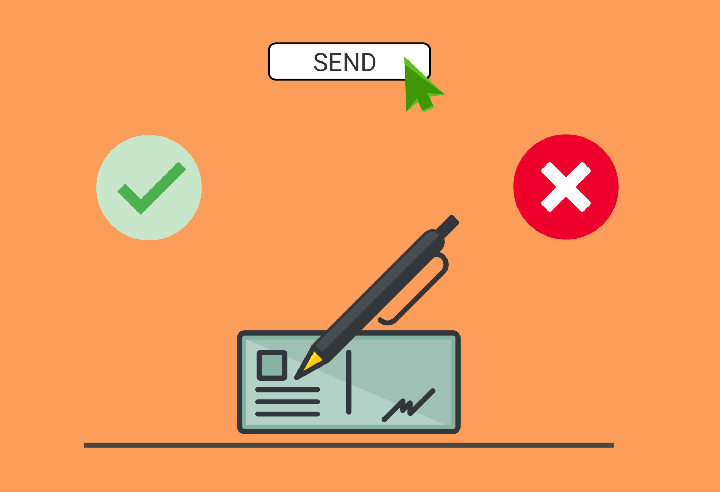Following these email signature examples and strategies can lead to more positive responses from your email sends.
Having a professional email signature is kind of like dressing for your role or environment. The best in-person pitch in the world doesn’t mean a thing if you show up in baggy shorts and Nike sandals. Using these email signature examples will help you dress the part.
Likewise, wearing a 5-piece suit at a networking event wouldn’t get you many prospects either.
Much like the world of fashion and dress, we can learn a lot from (good and bad) email signature examples.
In this post, we’re going to be a bit like the late Joan Rivers and take a look at the best and worst “dressed” signatures. All in order to improve our appearance when we’re emailing leads, recruiting, or just about any other reason to send cold emails.
We’ll see things like:
- What used to work
- The things that have to stay
- Things that should NOT stay
- Other things that should stay
- Best practices for testing email signatures
Our advice is going to be specifically geared toward cold sales outreach. There are wonderful posts for general business signatures. Here’s our take on making your signature help you land more deals.
Email Signature Examples from the Past
Putting things about yourself into the email sig, like the fashion world, used to be bulky. The more fabric you had in the 19th Century—the better.

(Source: Historical Sewing)
Hey, it was “in” at the time, right?
In the email world, it was all about showing everything about yourself that you could possibly fit into the end of the email. We’re not trying to point a finger at someone else. It was what everyone did, including us. Take a look at the screenshot of Justin’s old email signature.
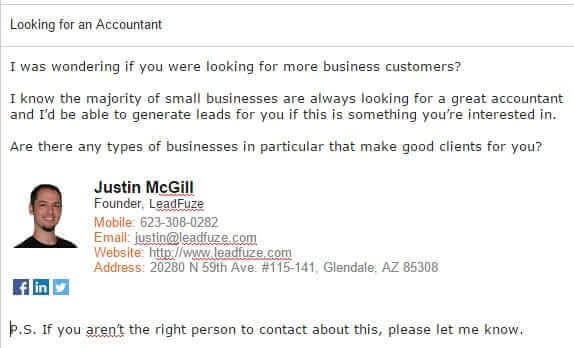
Let’s list out the staggering amount of intel in this signature.
- Profile pic
- Title/Role
- Company
- Phone #
- Email Adress
- Site URL
- Physical Address
- Facebook Profile
- LinkedIn Profile
- Twitter Profile
Yep. 10 individual pieces of information. While the person you’re emailing needs to know about you (and the company you represent)— too much is too much nowadays.
A few years ago, this was just as normal as walking down the street wearing the dress above. But cold email and fashion have changed.

(Source: Elle)
Standing out with your email signature is all about making a sleek statement. The right amount of data has to be there, but it can’t be overdone.
Why is this Important?
The email you send to cold leads should not be about you and what you offer. It should be about something you have for your leads that they really want.
Got a resource that answers questions for that industry? Perfect.
Having a webinar that helps businesses get ahead? Great!
Offering an opportunity to do a guest post exchange, offer input on a book/resource you’re putting together, or dozens of other “hooks”? All wonderful.
The only problem for you is that the email body itself doesn’t leave any room for self-promotion. Meaning, that if you’re going to share anything about yourself, it’s going to have to be in the signature.
This gives any cold emailer a decent-sized problem.
Every bit of information in your signature could either compete with the call-to-action in your email or help it along.
You go trying to get Twitter followers, and there goes your response rate. See what I mean?
This is exactly why you have to strip (no fashion pun intended) everything that shouldn’t be there and only include those items required by law and those that behoove your purpose.
Every bit of information in your signature could either help or hurt the call-to-action in the email itself. Share on XWhat a Professional Email Signature is Required to Have
In 2003, the CAN-SPAM act was signed into law by George W. Bush. The Act has several guidelines that those who use “commercial email” are to follow.
One of these articles (number four to be exact) states:
Tell recipients where you’re located. Your message must include your valid physical postal address. This can be your current street address, a post office box you’ve registered with the U.S. Postal Service, or a private mailbox you’ve registered with a commercial mail receiving agency established under Postal Service regulations.
According to law, you have to provide your location. And this is likely going in your signature.
To be clear; there are other things required to be included in your email. That said, the only thing that usually fits into the signature portion of the email is the address. Unless, you’re inviting recipients to an in-person event, it’s not likely that you’ll want to give an address in the body of your message.
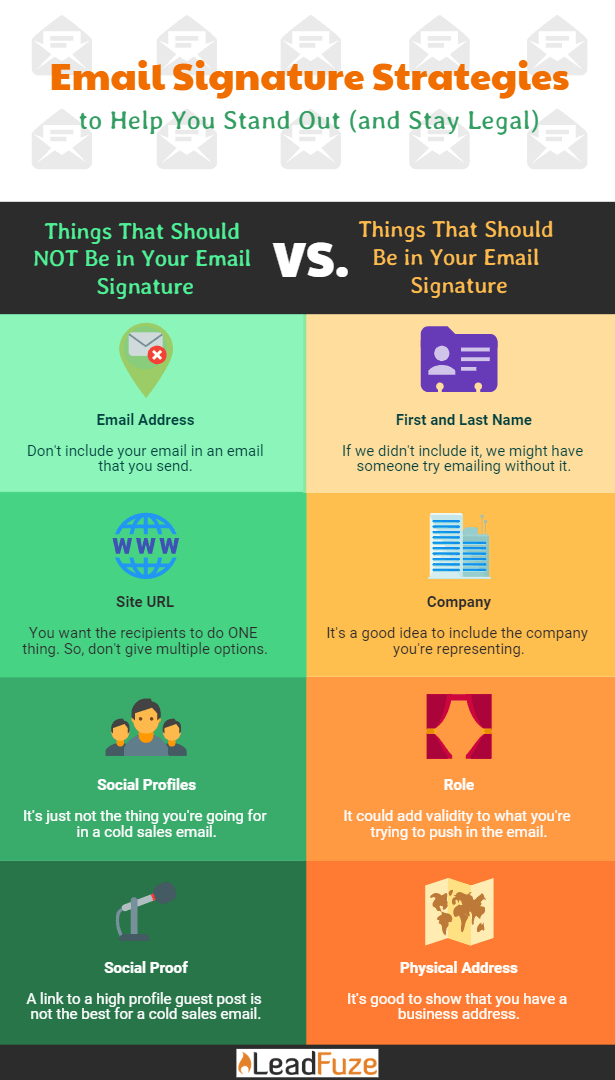
These 4 Things Should NOT Be in Your Email Signature
Honestly, there are great resources online about what to include and not include in your email signature. And it’s great advice, really. Just Google “Email Signature Examples” and you’ll find many of them.
However, it’s not tailored specifically to sales.
For instance, most current advice would tell you to include your social profiles as part of the signature. This is still good advice in most scenarios, unless you really want to decrease the number of things to click in your email.
So, let’s strip that signature down.

A sales email is all about getting a response. Which means that you either want recipients to reply to the email or click on the resource/offer you provided.
Here are a few of the things to possibly leave out:
- Email Address: This one is agreed upon across the board. Don’t include your email in an email that you send.
- Site URL: The idea you’re trying to get across is that you really want them to do ONE thing. Not give multiple options. While it may be controversial, we don’t recommend using your URL.
- Social Profiles: We’ve discussed this one already, but it’s just not the thing you’re going for in a cold sales email.
- Social Proof: Some signatures include a link to a high profile guest post (like on Entrepreneur.com or something). This is cool for a normal sig, but not the best for a cold sales email.
These 4 Things Should Be in Your Email Signature
Hopefully, you don’t think that our best email signature examples are just those that include your name and address. That would look funny and actually harm your chances at getting any kind of response from your leads.
Here’s the list of things to include.
- First and Last Name: Of course, right? But if we didn’t include it, we might have someone try emailing without it.
- Company: It’s a good idea to include the company you’re representing. Even though your email is [name]@company.com
- Role: It’s not a bad idea to include your role. It could add validity to what you’re trying to push in the email.
- Physical Address: Sure, it’s illegal not to, but it’s good to show that you have a business address (either a P.O. Box or otherwise).
The real test of whether or not something should go into your email is the distraction factor. Your name, company, role, even address aren’t vying for the attention of your email.
If your lead is looking at your signature and sees your Facebook profile, they may say, “Hey, I wonder what he posts on FB?” It’s best to cut that out and let your email do the talking while the “clothes” just back it up.
Here’s a signature from Damian (our Chief Customer Officer). It’s stripped down, but still makes a statement.
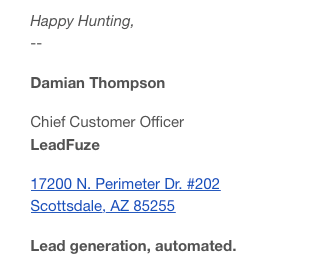
Bonus Tip: You may notice the LeadFuze slogan at the bottom (Lead Generation, Automated). This could be something to test in your emails, but it follows that rule that it shouldn’t take away from your email’s main CTA.
The slogan gives a glimpse into you (or your product’s) unique value and begins the process of persuasion in your sales process.
How to create an effective email signature
In this section, we’re going to go over some tips that will help you create an effective email signature.
Don’t overcomplicate
A common mistake people make is treating their email signature like a mini-resume or autobiography and adding a plethora of information, quotes, and links.
The issue with this is that it makes your signature seem overly long, which deters most people from reading it.
Don’t feel like you need to create an elaborate email signature. In most cases, simple works best.
All your email signature really needs to include is your name and the name of your company, your title, and phone number. This means that your signature should only consist of around three to four lines of text, and no more.
Avoid adding your email address in the signature, since it’s simply redundant.
Use colors to your advantage
Adding some color to your signature is a great way to grab people’s attention. Consider using one or two colors that align with your brand or logo.
Don’t use more than two, though. Otherwise, you risk using clashing colors or making your email signature’s design distracting or overwhelming.
Stick to subdued tones, unless you’re in a creative field.
Use a photo of yourself
Adding a photo of yourself to your email signature will help your recipients connect your name and address to a face and make your email signature more memorable.
If you opt for using a photo in your signature, make sure that it’s a professional photo rather than a selfie or a cropped version of a group photo.
Remember to use a small image and compress it so that it loads quickly. Use a neutral background to avoid distracting recipients and driving attention away from your face.
Include your company logo
If you don’t want to include your photo in your email signature, you can opt for using a logo of your company. While you can technically use both, this might make the signature look too distracting so it’s best that you choose one or the other.
How you’re going to position the logo in your signature depends on your logo’s design. Landscape logos look best when inserted on their own line, while square or portrait logos can be placed to the side of your name or the name of your company.
Pay attention to design hierarchy
It’s important to pay attention to design hierarchy when designing your email signature. This will ensure that all the information you present in the signature will be easily digestible by recipients.
Use white space or dividers to separate elements of your signature. Put the most important information at the top of your signature and use bold type or colors to direct the recipients’ attention to it.
What to Test in Your Email Signature
There are items that may have a positive or negative impact on things in your email. It all comes down to testing.
Keep in mind that there are more important things to test in your email sequences. Things like:
Of course, throwing in a couple of tests regarding your signature is low on the list, but some things may help. Including:
- Photo of Yourself: We don’t recommend it (generally), but in some industries/markets it’s not out of the question. Customer service roles, and others may benefit from seeing a real image.
- Logo: Having a small version of the logo may help in some instances, but again, we don’t recommend this normally.
- Phone Number: This one could be a call-to-action in and of itself. An alternative to this is to set up a Calendly link and give your lead an option to set up a call with you. Much less intimidating.
Email signature tools
There’s no reason why you should create your new email signature by hand. There are plenty of tools that can help you do it.
Here are some of our favorites:
WiseStamp
WiseStamp is an email signature tool that allows you to create an email signature in minutes.
Apart from the usual email signature fare (e.g., name, company, phone number, etc.), WiseStamp also gives you the ability to add dynamic content to your signature, such as your latest blog post or tweet.
It comes with 50 different templates you can use to create a unique signature that will stand out.
The basic version of WiseStamp is completely free. There’s also a paid version that comes with more templates and the ability to create more than one signature.
Newoldstamp
Newoldstamp is a dedicated email signature tool that allows individuals and companies to create email signatures with ease. Its business features are particularly impressive, and include a way for businesses to ensure brand-consistent signatures across their entire company.
Newoldstamp offers a basic version of their email signature tool for free. If you need more advanced features, you can choose from one of the paid plans that start a $4.50 per month.
All paid plans include premium templates, 24/7 customer support, and email signature hosting.
Honeybook’s Email Signature Generator
Using Honeybook’s Email Signature Generator is probably the quickest way to create an email signature. If you want, you could use Honeybook’s tool to whip up a new signature for yourself in 30 seconds.
All you need to do is fill out a short form, add your social links, and choose from one of the eight available templates.
HubSpot’s Email Signature Template Generator
HubSpot’s Email Signature Template Generator is a great option for people who want to get a new email signature quickly and for free.
It works similarly to Honeybook’s email signature tool. All you need to do is fill out a short form and add your social media links.
You can also customize your signature by selecting from a variety of themes and colors. There’s also the option of adding a text or image CTA (call-to-action), as well as HubSpot Academy certifications.
What Are Your Email Signature Examples?
We’ve shown you a couple of our “real-life” email signature examples to give a good look at how much we’ve changed over the past several years. But what about yours?
What kinds of intel have you included in the past? Has anything changed? Are you willing to share some tips, or embarrassing inclusions to help show what’s working and what’s not?
Want to help contribute to future articles? Have data-backed and tactical advice to share? I’d love to hear from you!
We have over 60,000 monthly readers that would love to see it! Contact us and let's discuss your ideas!