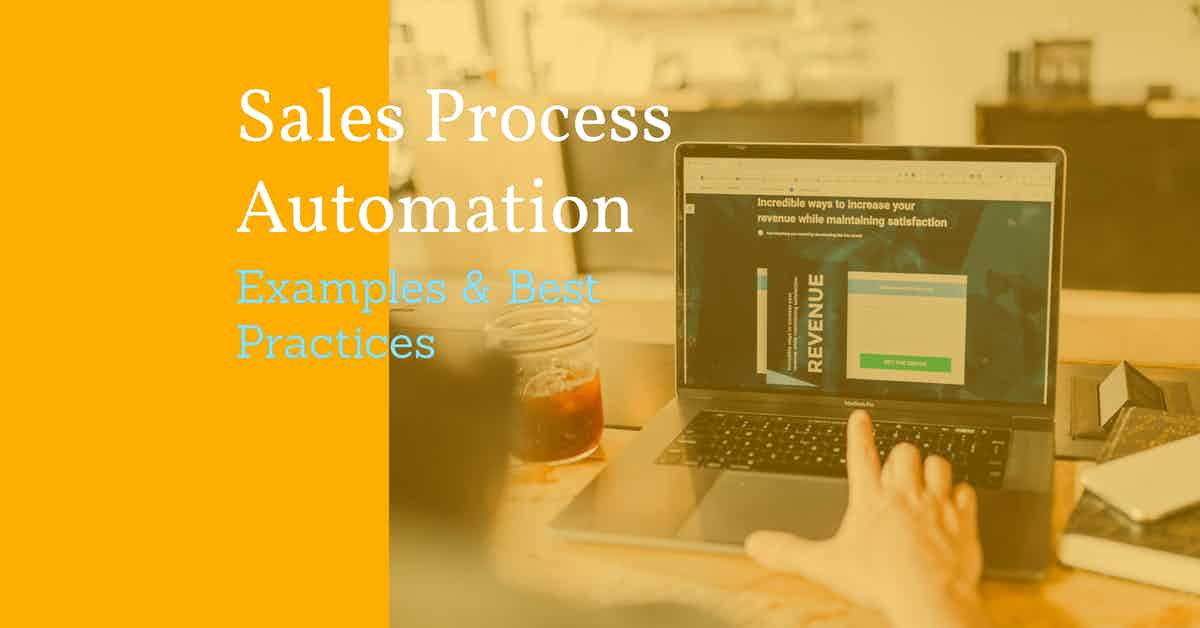We’re going to take a close look at the world of sales process automation. You’ll learn what it is, how it can help your sales team, and what pitfalls to avoid. Tap on a topic below to jump to a specific section in the article:
- What is sales process automation?
- Do’s and don’ts of sales process automation
- Sales automation pros and cons, plus the pitfalls to avoid
- Advantages and disadvantages of automation
- Examples of where to implement a successful automation
- The final word on sales process automation
What is sales process automation?
Sales process automation, or SPA, uses technology to streamline repetitive, manual tasks in a sales pipeline. By letting technology handle simple tasks, you free up your sales professionals to work more productively on high-leverage sales activities.
There are a number of simple and yet powerful campaign management tools which have become crucial to saving time and eliminating manual grunt work.
While sales process automation can free up time, it comes with a few pitfalls as well. These include removing reps from the human sales tasks you need to connect with prospects.
Do’s and don’ts of sales process automation
It’s tempting to jump on the bandwagon and start automating everything, but not so fast. There’s a right and wrong way to get started. Here’s what the experts recommend:
Do’s
Start with big wins. You can automate thousands of tasks, but a few will give you the best return for your effort. Study your sales reps’ time logs or get feedback on the two or three tasks that take the most time. Start with these time-consuming activities first.
Set measurable goals. Once you’ve found a task that’s holding your sales team back, you’ll want to develop an automation goal. For example, your plan might be to cut your reps’ time on data entry from two hours per week down to just 15 minutes.
Compare tools. There are dozens of platforms, and startups are developing more every year. Compare more than one automation solution—and test them, if possible—before signing on the dotted line.
Keep measuring. Once you’ve added the tool to your tech stack, keep tracking the metrics toward your goal. In the example above, are reps spending just 15 minutes on data entry, or is there still room for improvement? Sales automation should integrate throughout your entire sales cycle. It isn’t just a one-time change.
Don’ts
Follow what’s most popular. Or at least, don’t only follow what’s most popular. The newest, shiniest tools and technology might not be the best fit for your sales process. If you’re still tracking customer data in a spreadsheet, a basic CRM will probably save your team members more time than the newest AI chatbot.
Switch tools often. Tools become more efficient the longer you use them because every new app has a learning curve. The more frequently you switch apps, the more learning your team needs to do, and the slower your automation will be in general.
Start a new automation cold turkey. If you’re using a manual process today, don’t make a 100% switch to automation tomorrow. Your team needs time to adjust, and you need time to work out any bugs in the process. Doing the tasks manually alongside the app for a short time is smart to get your team familiar with the technology.
Sales automation pros and cons (+ pitfalls to avoid)
If you’re not sold on the idea of sales process automation yet, it might help to take a deeper dive into the benefits. There are a few areas where mechanical processes deliver better results than their human counterparts.
But there are also pitfalls you need to avoid. No matter how sleek your system is, it’s easy to rely too much on automation to handle the tasks that would be better served by a live salesperson.
Here are the pros and cons you can use to decide if sales automation is a good fit for your business or not.
Pros: The benefits of successful automation
First and most importantly, sales process automation frees up time for your sales reps. Instead of having your top employees doing pipeline management, they can focus on increasing sales.
Sales automation can help teams of company size, but they offer considerable benefits to a small business’ sales process.
Even if you have entry-level reps doing these tasks, technology is almost always faster and more affordable. Plus, an automation solution has better functionality because it eliminates the factor of human error.
For sales managers, automation can make sure that reps enter data correctly each time. It also helps collect data that representatives couldn’t do individually, providing managers with a big-picture view of the team’s progress.
Finally, you can expect better accountability when using automation, as it keeps sales figures accurate and correct, often in real-time.
These small benefits add to more sales, a more robust sales team, and a healthier bottom line.
Cons: What to avoid in your automation journey
The biggest pitfall to avoid with sales process automation is losing the human touch. For many basic administrative tasks like data entry or contact information, a machine does a better job.
But when it comes to outreach automation, follow-up, and sales interactions, it can be easy to let a computer do a task that’s better suited for a human.
Another frequent error is that small problems can compound. For example, a sales rep might make one mistake for every ten follow-up emails he or she sends. But if a template for email campaigns has a confusing typo, it will affect all your prospects.
Because automation doesn’t have human intelligence, it can also pull data from incorrect or outdated sources a human can spot.
Since 36% of B2B marketing executives say their “data is a mess,” human guidance is more important than ever when pulling information for a sales team.
Finally, automation can make processes too easy. Sending too many automated sales emails, for example, could trigger spam filters or swamp your team with too many leads in your sales funnel.
Advantages and disadvantages of automation
Maybe you’re sold on the idea of sales automation. But where do you start?
The most important step might not be what you think—start by looking at your pipeline. The real sign you need to begin using an automation system is when you see a bottleneck in your current processes.
Today, technology allows us to speed up every step of the sales cycle with automation. Here are some of the top ways sales leaders leverage tools to grow sales and generate more revenue.
Prospecting
Collecting information on possibly interested leads is challenging. Sales process automation can help find prospects and convert top-of-funnel leads (like website visitors or email marketing subscribers) into warm leads.
The advantage of SPA is that you can find more prospects faster than a human could. This is also the downside of using technology at this stage—it’s easy to collect too many candidates without a sales rep’s intuition about which are most valuable.
Enrichment
A lack of data on leads is the #1 barrier holding back sales and marketing professionals. Thankfully, lead enrichment is one of automation’s biggest strengths.
Computers can quickly parse information from websites like Crunchbase or LinkedIn or even match information across company databases.
The biggest problem with this method is that the enrichment is only as good as the data quality. An outdated or inaccurate source can cause massive problems, which is why it’s a good idea to have a human spot-check any automated data collection.
Qualifying
Want to filter out the very best prospects? Sales automation can do that. By applying simple filters—for example, companies with over $1 million in revenue—you can quickly filter to your most qualified leads.
The downside is that an automated process is only as good at lead scoring as the rules it follows. While talented salespeople might see that a company with $900,000 in sales volume is otherwise a perfect fit, a computer won’t recognize those nuances.
Nurturing and followup
Did you know that 7 of 10 companies abandon lead after just 3-5 tries? Sometimes, longer follow-up processes can bring in more sales, but your reps don’t have the time. Automation solutions are the perfect fit. You can automate follow-up messages quickly and easily and scale to as many prospects as you want.
The downside is that follow-ups using marketing automation can seem like canned responses. Even with basic personalization, a computer will never nurture prospects like a skilled salesperson.
Sales call documentation
Successful companies have full sales pipelines. That’s good news. But the challenge is that when sales reps are busy, they have less time to document their work.
Enter sales automation. Simple apps can schedule calls in a rep’s calendar, log sales email interactions in one place, and even use call recording in their small business phone systems to track progress.
This helps with data and accountability since managers have a clearer idea of what’s taking place behind the scenes. But problems can arise if sales reps depend too much on automation and don’t log calls, focusing on essential details automated systems might miss.
Proposals
Creating and sending personalized proposals is a considerable effort. But a simple automation process can transform this tedious task into something that lets sales leaders shine.
By connecting proposal software with a customer database, you can automatically pull in information like the company name, prospect job title, deal details, and more. This allows teams to scale their proposals and respond to prospects faster.
But you can also lose out on opportunities to personalize. The more you delegate to an automation process, the less creativity and human touch you can add.
Customer journey
One of the best parts of sales and marketing automation is combining the touchpoints in your business into one workflow. That makes it easy to track conversions, engagement, and customer statistics.
For example, you can easily see that a prospect got a sales call, signed up for your newsletter, requested a proposal, closed a deal, then later upgraded their services. By seeing the entire interaction, you can get a better feel for the customers you should be targeting.
While it saves time for your reps and makes the sales process even more seamless, remember that it’s only a tool. Like anything, it takes work and oversight to make sure everything runs smoothly.
Of course, these seven applications are just the beginning. As you familiarize yourself with these tools, you can explore new opportunities to boost efficiency and increase sales.
Examples of where to implement a successful automation
We’ve explained a lot of the broader details behind SPA. But what does it look like on the ground for sales reps who are under pressure to meet their quotas and close more deals?
Here are some of the best sales automation tools on the market today, along with a short explanation of how you can use each one.
As we mentioned earlier, don’t jump in and try out everything at once. Instead, see which areas have the most benefit for you and look for the best tool that will help you get to where you’re going.
Use a customer relationship management tool (CRM)
A sales CRM lets you build a strong customer relationship with each prospect at scale. This technology might be the most common automation platform.
In the 2020 survey we mentioned earlier about high-growth companies, a full 100% of those surveyed said they used a CRM.
The market leader in CRM technology is Salesforce, an operational CRM with over 150,000 customers. But sales experts go beyond simple CRM tasks.
In a survey conducted in December of 2020, 82% of the best companies using Salesforce used their artificial intelligence features. If you’re already familiar with a CRM, the next step for your team might be exploring the ways AI can save time and make your workflow easier.
Stop scheduling meetings manually
Today’s lean sales teams don’t have the luxury of secretaries managing their calendars and handling appointments.
Instead, sales automation software like Calendly can handle this for you. Calendar-scheduling features are often bundled with other software as well, including CRMs like HubSpot.
Automate your social media outreach and prospecting
If you sell on social media platforms like LinkedIn, automation platforms can help make this lead generation strategy more efficient. You can schedule posts to send out in advance and even find prospects using LinkedIn’s Sales Navigator tool.
LinkedIn also allows you to send private messages to prospects—yet another way you can do your outreach without manually writing each pitch.
Offload reminders and follow-ups to a platform
Sending a follow-up email or message is one of the simplest ways to re-engage a prospect and close a sale. But it’s easy to forget.
That’s where reminder and follow-up automation can come in handy. Most CRMs include a reminder feature, and many have a way to schedule follow-ups to send automatically.
As we mentioned before, these are powerful tools, but messages quickly feel canned. Make sure you adjust follow-ups to sound natural.
Another great benefit of using a CRM is that you can auto-populate email templates with information about the prospect, company, or even the deal itself.
Replace chat agents with AI bots
Chances are, you’ve seen chatbots on most SaaS websites. One of the biggest trends is transitioning these from human-powered responses to full automation with artificial intelligence.
The use of AI chatbots nearly doubled from 2019 to 2020, with 13% of B2B marketing professionals using them in 2019 to 24.9% in 2020.
While human contact is critical for closing significant buyers, the questions website visitors ask in chat are often simple, like plan options and pricing. An AI bot can answer these for free while passing more important queries to a human. However, having live chat with human support is a great complement for chatbots when faced with more complex questions.
Program automatic voicemail
Finally, voicemail is a simple way to leverage sales automation as you communicate with leads. Some CRMs allow you to create a pre-recorded voicemail message, then share it automatically when a prospect doesn’t pick up the phone.
It’s yet another example of how automation can save time in sales, even on phone calls.
The final word on sales process automation
If you’re looking to increase sales without growing your sales team (yet), sales automation might be a great fit. Today’s integrations and artificial intelligence mean an affordable application can transform the way you do business.
By combining automation with a growth-driven team, you can quickly build a process that speeds up the sales workflow and sell more with less work.
Whether you’re an established business looking to improve productivity or a small team trying to fill up your sales pipeline, automation might be the answer.
Want to help contribute to future articles? Have data-backed and tactical advice to share? I’d love to hear from you!
We have over 60,000 monthly readers that would love to see it! Contact us and let's discuss your ideas!