Custom Lead Audiences in Sales
Simply put, a custom lead audience are a particular set of leads sectioned off by certain criteria about either the business or the individual.
Common criteria include:
- Industry
- Company size
- Role
If you’re selling a product with multiple use cases, you’ll want multiple lists. For example, LeadFuze has two primary use cases — B2B sales reps and recruiters.
3 Ways to Use Custom Audiences
- Different Pitches: If you’re sending cold email, it’s way better to send something that is tailored to your lead. Setting up different audiences for each persona allows you to better organize your pitches.
- Facebook Ads: Facebook allows for something they also call “custom audiences”. Find a lead’s personal email, using LeadFuze , and you can send them tailored ads to go along with your other sales channels.
- Automation: When segmenting your audience begins with lead generation, more of your process is easily automated. LeadFuze integrates with your CRM, email outreach tool and LinkedIn tools, etc.. Use them all for a fully automated sales funnel.
Ok, now right into specifically how to create a custom audience with LeadFuze.
Two Types of Search Criteria in LeadFuze
Our lead generation solution includes millions of up-to-date, verified pieces of contact data. This includes email (both personal and business), phone numbers, social profiles and more. We’ve separated all available data into two broad categories of “search criteria — all listed below.
Company Criteria
- Industry
- Location
- Employee Size
- Monthly Adwords Budget
- Tech Being Used
- Hiring For
- News
- Year Founded
People Criteria
- Role
- Location
- Time in Latest Role
- Estimated Salary
- Skills
- College
- Major
Note: There is also a detailed keyword search located in the “ Advanced Search Criteria ” section.
Now, let’s build a custom audience with leadFuze.
Find the Right Companies
As mentioned above, there are 8 types of data pertaining to companies in our database. It’s a sliding scale — the more metrics you use, the fewer leads. And vice versa.
A highly-targeted list (typically) converts better, even though there are fewer leads. Finding the right level of depth in your list will take examining things like:
- Cost of your product(s): High-priced products means the need for a deeper understanding of each lead.
- Size of company: If you’re dealing with bigger companies, you’ll likely need to know certain details about each account.
Let’s take a look at the key criteria in our company search.
Industry
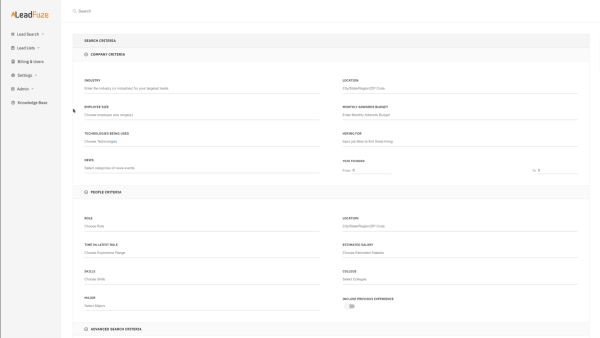
Choosing an industry is the first, and likely most important, step toward building a custom audience. It’s likely what you’re selling is better received by certain markets.
Example: Financial services (accountants, hedge funds, etc.) don’t have need for an inventory software product. But they’ll likely be interested in marketing services to find more clients for their business.
Note: LeadFuze has more than 100 separate industry categories
Choosing the right industries
- Limit the amount of industries in a particular search or list. Too many and your pitch gets diluted.
- Don’t create too many searches with dozens of different industries. Choose 2-3 target markets and stick to them.
- Tailor the offer and sales pitch for each list to drive up your responses and conversion rate.
Location
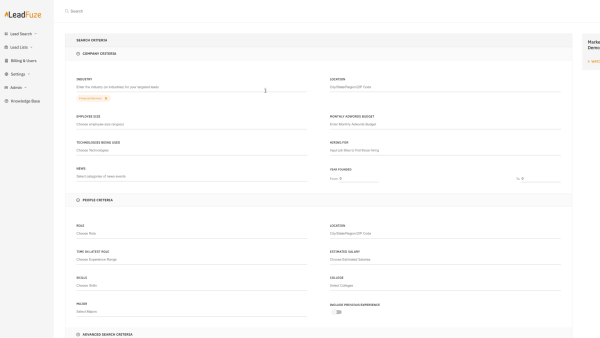
Geography often (but not always) plays a role in the way you sell.
- If your company offers “in-person” service, you’ll likely only serve certain areas
- Maybe you’re trying different prices based on the area of the country/world the products/services are sold
- Events or certain factors could make particular areas better for business. (The “Economic Opportunity Zones, for one example.)
Size
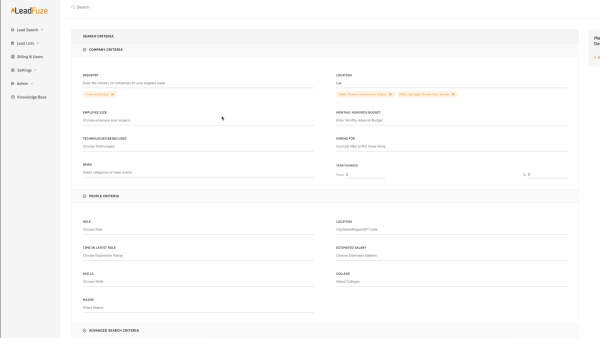
The size of target brands is a very important factor in a custom audience, that I’ve talked about before here on LeadFuze. No matter what you’re selling, if a company is too small — the budget may not be there.
On the other hand, if you’re selling services and don’t have the capacity to handle a massive brand’s expectations, avoid businesses that have more than 1000 employees.
Example: A plastic molding manufacturer wants more clients. The big car companies are too big (this particular manufacturer doesn’t have the infrastructure for million+ part orders). Instead, the manufacturer uses LeadFuze to target smaller businesses under 200 employees.
With this example, the manufacturer is going for a higher number of clients with lower revenue deals. As opposed to a handful of 6 and 7-figure deals.
Make sense?
Tech, Hiring, News and Founding Date
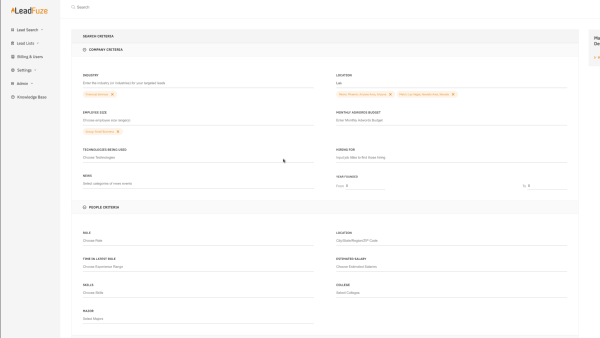
There are a few fields that are incredibly powerful, but not needed by all.
- Technology used: It’s a great idea to target leads currently using a technology you sell. Or, if you’re a service, target companies using the same tech you use to serve your customers.
- Adwords budget: Again, if they’re already spending money they understand the benefits. You just show them how you can increase their ROI.
- Hiring data: Some companies want to have everything “in house” but can be convinced to hire it out and save money.
- Recent news: New hires, mergers, even bad news can all be key to selling your products and services at the right time.
- Founding Date: A fantastic new addition to LeadFuze. Example: We’re currently in a crisis and so many companies have NEVER navigated one. A financial analysis firm chooses a founding date after 2010 and pitches their services to help them make it through the tough times.
Find the Right People
You’re not selling to a brand. Sales happens between people and for that you’ll need to know the best person people to speak with in a given brand.
Here’s how LeadFuze helps you find the right people.
Role
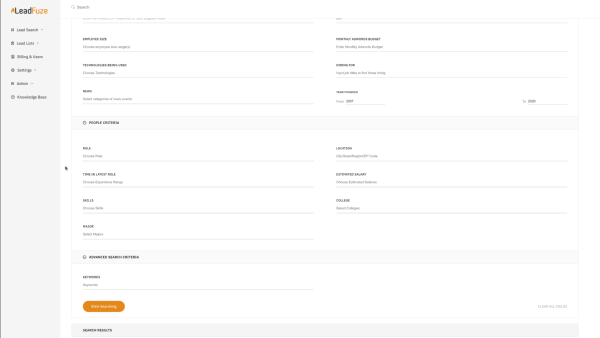
Decision makers hold titles or “Roles”. But within these roles, there are dozens (even hundreds) of variations.
- “Head of Marketing” here is the “Growth Leader” there
- “VP of Human Resources” at company A is “Lead People Person” there
- CEO at one brand is “Chief Innovator” at another
You get the idea.
LeadFuze has about a dozen very broad roles that are then broken down to include hundreds of terms that may be used by your ideal custom audience. With the new interface, you can take a look at all of the terms and remove the ones you don’t want before you search!
Note: We also exclude search for terms like “intern” or “assistant”. You want get these emails — unless you specifically choose to (like if you’re recruiting).
Time in Latest Role
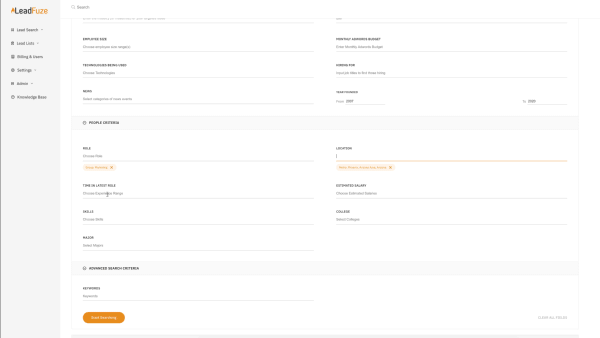
One of the best sales tips I’ve heard is to sell to those who have recently taken a key decision making role in a company.
Why?
Because they’re looking to shake things up and impress their boss(es).
Bonus tip: When one person takes a role, it means that someone left that role (and likely took another). You can follow this chain down the line and get a handful of great leads — freshly assuming new roles.
There are other use cases for time in role, but this is one of the best for the sales crowd.
Skills
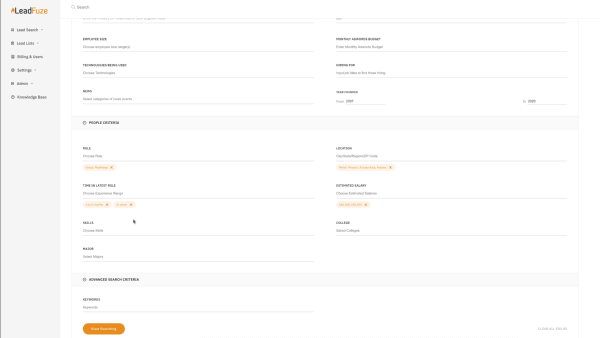
Skills are an overlooked piece of data in sales. With LeadFuze, you can search for and even exclude LinkedIn skills.
Here’s why that’s attractive.
If you’re a bookkeeper, trying to sell your services to small businesses — it’s likely a good idea to avoid owners with “accounting” or “bookkeeping” skills.
These are less likely to hand over the financial reigns. And if they do, they’re likely to be very particular and outspoken clients.
Individual Leads in LeadFuze
In addition to building a custom audience, you’re also able to drill down into the data. You see each lead by clicking on them.
Here’s a screenshot of a lead’s profile:
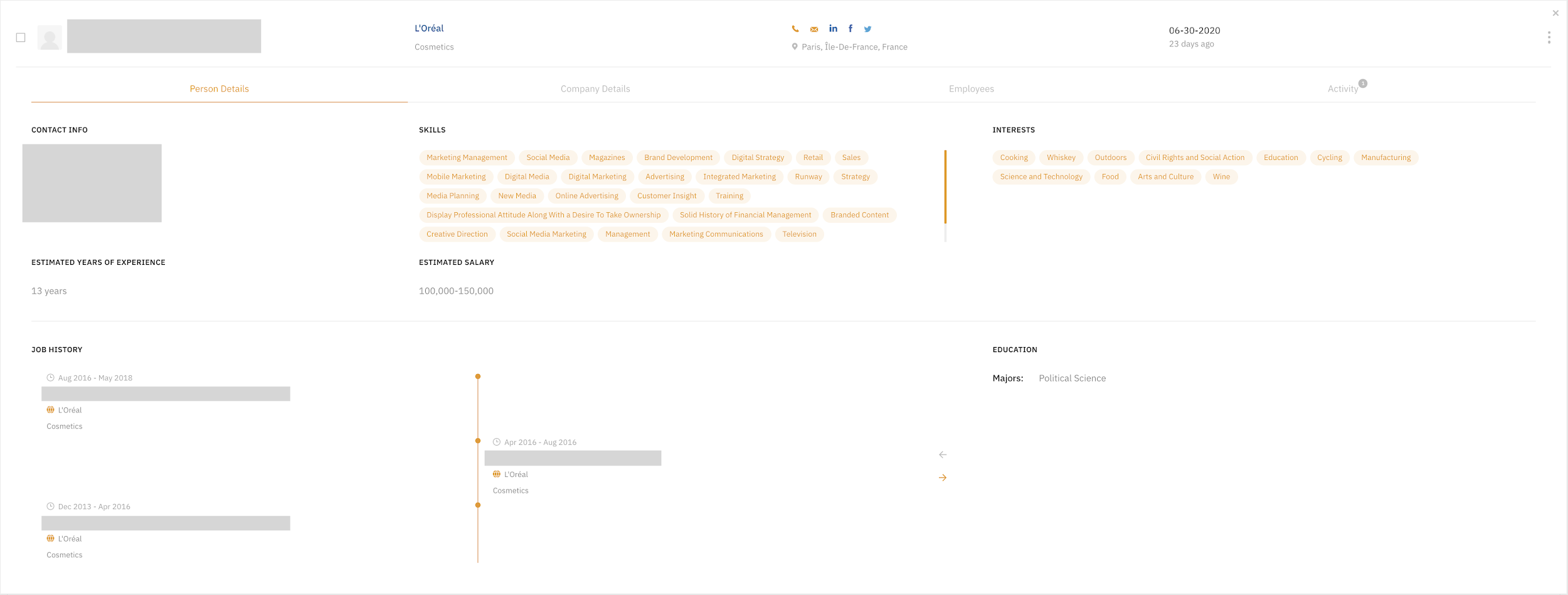
You’ll notice all skills, interests and contact data clearly seen on the same “Person Details” screen. You’ll also notice a few other tabs:
- Company Details: Showing more information about the brand
- Employees: See all of the other employees LeadFuze has contact data on (fantastic for Account-Based Marketing)
- Activity: Showing every step the lead has taken, from the day they were added to the list to when they were exported to your CRM, email tools etc.
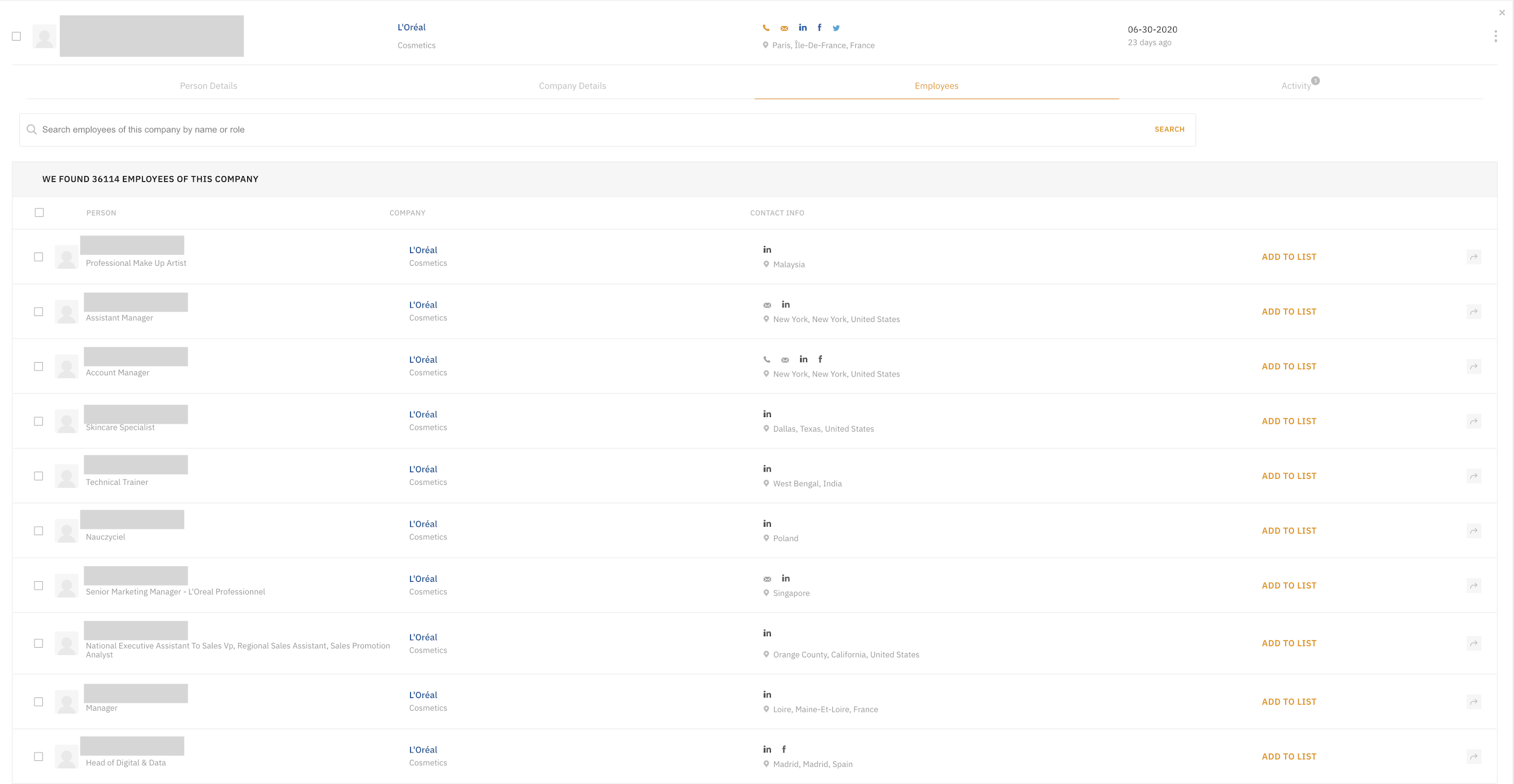
(Screenshot of other employees in a particular company)
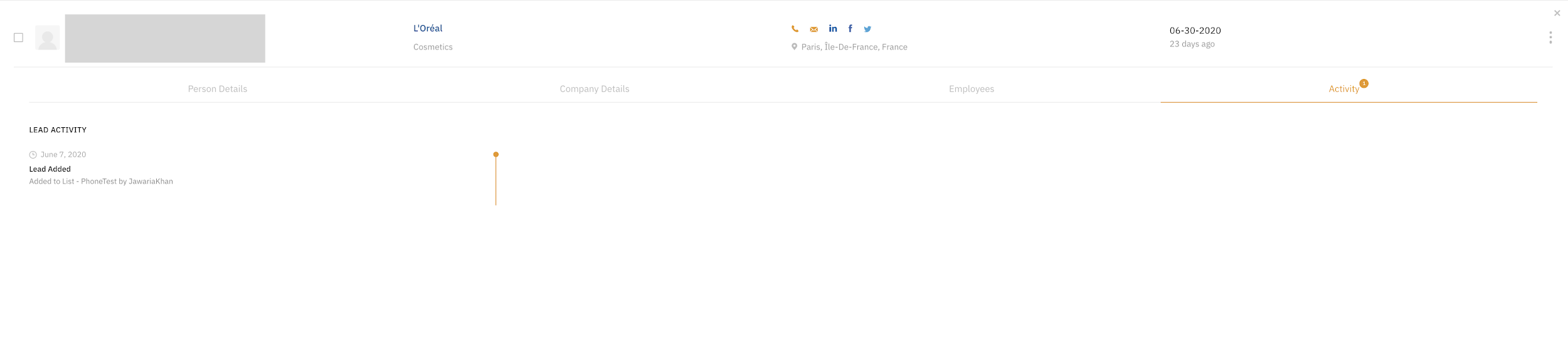
(Screenshot of the “Activity” tab in a lead’s profile)
Ready to Run Your Own LeadFuze Search?
The new LeadFuze interface is intuitive and easy-to-learn. And now that you know how to build a custom audience through a search — we’re giving away 25 free leads.
Just sign up and run your own search and get 25 names on us!
Want to help contribute to future articles? Have data-backed and tactical advice to share? I’d love to hear from you!
We have over 60,000 monthly readers that would love to see it! Contact us and let's discuss your ideas!
