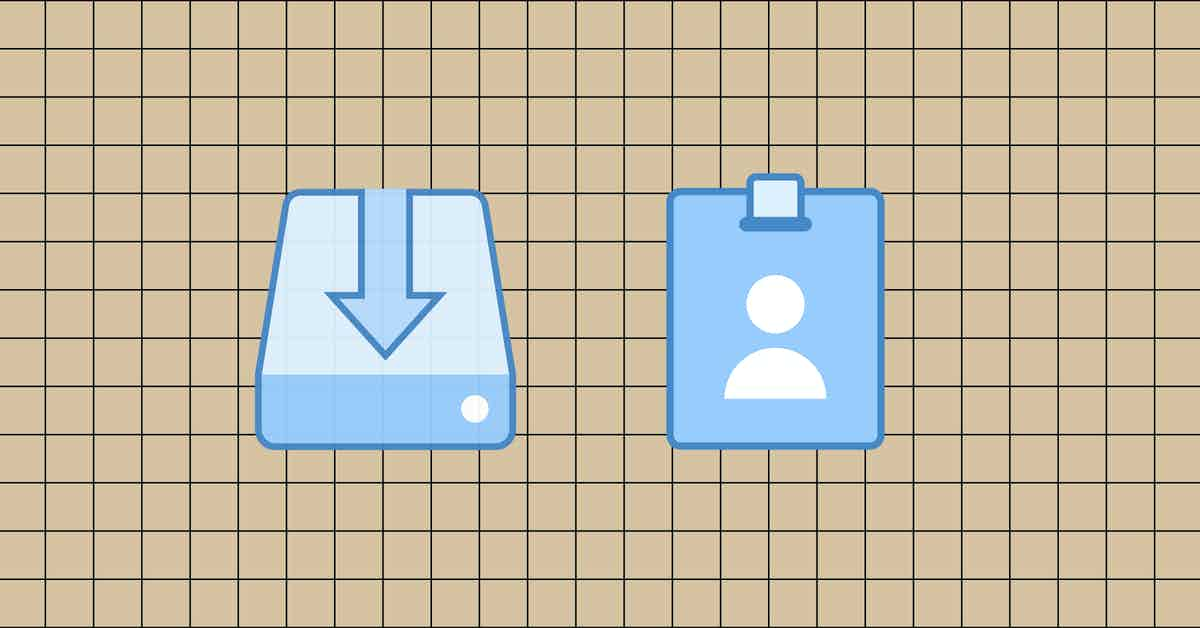And if you’re trying to introduce new software (and implement it) at your company — you really need to sell it.
Too many leaders:
- See something that compels
- Quickly get that the new gadget likely helps their business
- Buys it
- Gets disappointed with low adoption
Here’s why.
Your team doesn’t change easily. And they’re (likely) not looking for a solution. While they hopefully won’t moan and complain, habits are hard to break. But when you’re spending money every month on a software (sometimes per user), adoption is critical.
Now, let’s cover properly introducing new tech.
Get Total Clarity
The gap between where your company is now and where you’d like to be with a new tool needs a bridge. Successful adoption begins with understanding a few things.
In a nutshell:
- Current Process: Map out exactly what your team does, right now, to get the job done. List out all tools in the tech stack, re-read documentation or watch training videos. Get a clear view of how things are done.
- The Tool: Don’t be sold on the solution without fully understanding and embracing the change needed. (Because it’s likely not you who deals with the change.)
- The New Process: Again, if a tool promises a result, it’s often connected to other people, tools and processes. See exactly how your new process will likely work after implementation.
1 Map Out the Current Process
Example: Let’s say you are a B2B services company.
You have few reps who are doing typical sales things that bring in revenue. After listing them out, there’s:
- Outreach via cold email, text, LinkedIn
- Setting up discovery calls to qualify leads
- Closing new clients to the business
Now, think about the tech involved in this setup. There’s the social media platforms, email tools, SMS and of course — the CRM.
But we’ll assume that they aren’t using a contact data solution to generate leads. They’re using every prospecting trick in the book and things aren’t going too bad. These are prime candidates to hesitate switching to a new solution.
And if you can’t show (with granular detail and crystal clear clarity) how the new tech fits in, it’s going to be a rough road.
Key Point: Make it a priority to know how your team is fulfilling the role that will change for the new tech.
2 Fully Understand the New Tool
Again, stop yourself from just buying and expecting it to randomly work out. Get into the trenches a bit. Spend some time fully grappling with new tech. You’ll likely buy fewer things you don’t need.
That said, you’ll almost certainly get better adoption with the tools you actually purchase.
Common training materials
- Full Demo: A demo for a product will come in the form of a scheduled meeting or a video. It’s to give you a full rundown of how to use the product. You’ll also get an idea of what the tool can do.
- One Sheet: This is a short, single-page pdf looking at everything the software has to offer. Think of it as kind of an infographic for quickly understanding uses and features.
- Setup Guide: Demos show “what” happens with a bit of “how.” Setup guides and tutorials show “how.” How to get things setup, integrated and working well with the other tools you use.
- Knowledge Base: Once you make the decision and are navigating setup, a knowledge base allows you to quickly find answers on your own. Taking advantage of a quality KB means you (or your leadership team) better understand the tool when the team has questions.
- Use Cases: Seeing different scenarios about uses for the product is how you fully leverage your tech. For instance, LeadFuze is a lead generation tool. That said, companies also use us as a recruiting tool to fill highly-desired roles in their company.
Bonus Note:
You should fully understand, but make sure your team gets the idea quickly. For example, LeadFuze has a gif showing the gist of how things work and what it looks like (below).
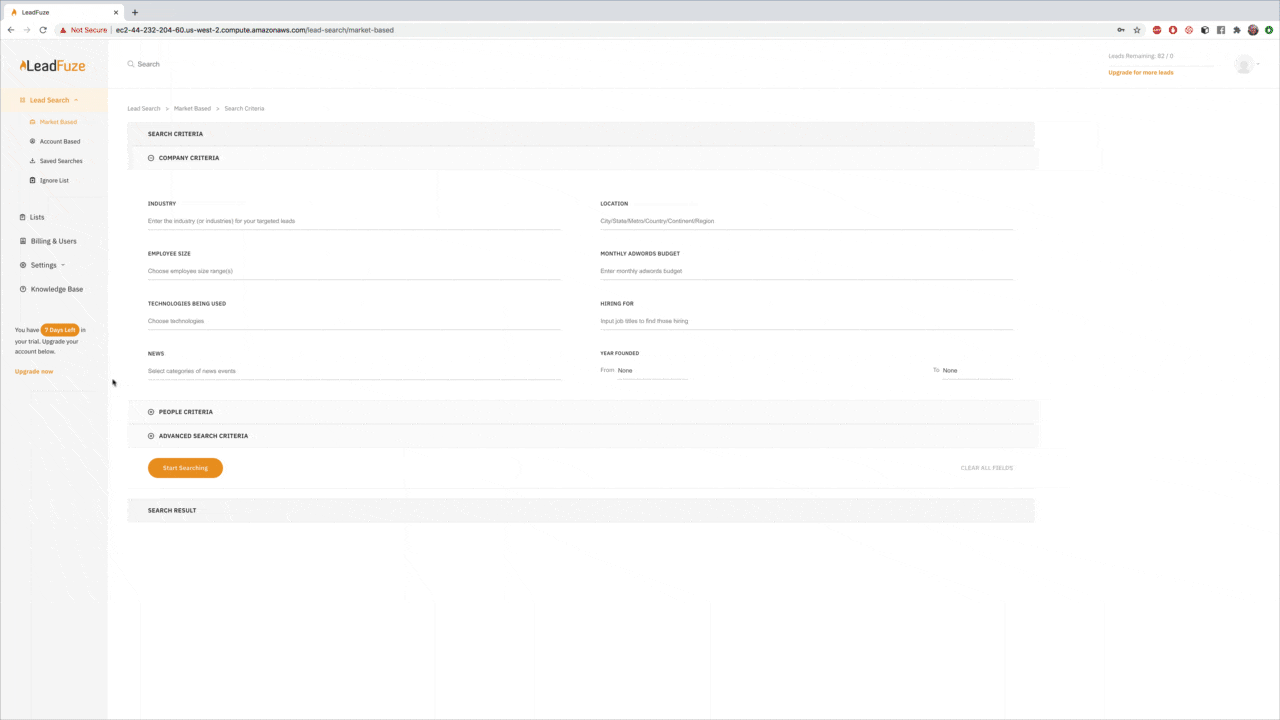
When learning a new tool, a reputable company will have a lot of educational material. For larger SaaS products, third-party tutorials and reviews also exist. The former helps you understand the product itself. The latter may help give context into how your team will use it.
3 Go further than product knowledge
And don’t just get caught up in the capabilities and features of SaaS products. Ask yourself, “what would the team like to know?”
Going back to the lead data example (since we know it well).
After finding a tool that gives you quality lead data and the ability to automate prospecting (aka LeadFuze), you think it would be a win for you and your reps.
So, what would your team want to know?
- How it works: This is likely on the list. And almost every software has detailed demo videos showing off how to use the tools. Quick, easy tutorials and knowledge bases are a must have.
- Does it work with my current tools: Integrations are key for a tech stack to work smoothly. Sometimes other things have to change in order to use the new gizmo. Not great for adoption, but doable when communication is clear.
- Is the lead data quality: Manual prospectors are like private investigators. They know when a lead changes jobs, where they went to school and other details. A new data solution will have to know similar things about contacts.
- What’s in it for me: Most of the team wouldn’t ask this and some wouldn’t think it. But it’s good for them to know. Showing how LeadFuze increases the number of prospects while allowing more time to spend on building a relationship with qualified leads is the answer.
Key Point: You’re selling them before the introduction. By doing your homework, the objections/hurdles to the change are easier to overcome.
Objections like these
I don’t see our CRM in the integrations. Is this a problem? — It works with Zapier. Got it set up this morning!
I’m meeting quota and have a nice workflow. Do I have to try this? — Run your current leads through LeadFuze. You’ll get others just like them and you can even look up other contacts at that company on the same screen.
See? Just like sales. Understand your target “buyer.” Understand your “product.” And you can overcome objections.
3. Outline the New Process
With a clear picture of the current process and a detailed knowledge of the tool you’d like to adopt — you’re able to build that bridge to where you want the team to be.
You have to sit down and:
- Outline how the process looks now, with the new solution.
- Take note of each difference, to explain specific steps to go from old to new.
- Paint the picture of why everyone is doing this (for the company and for the reps themselves).
This is really where that introduction becomes clear for everyone. You put together a real plan for implementation. Instead of announcing the new tool is available and sending everyone the demo video (which is a good thing to do, at the right time).
Key Point: You can’t really introduce anything unless you’re comfortable and know enough about it. Whatever the solution, you (or a leader on your team) have to get familiar with new tech in order to make a proper introduction.
Now, we can move a bit past the “intro” phase.
3 Quick Steps for Adoption
- Figure Out Onboarding Delivery: This can be as simple as shooting a Loom video of yourself setting up the tool and sending it to everyone who needs it (at LeadFuze, we use this for simple new tools/processes). Or it can involve an expert from the solution itself. Point is that adoption can’t begin until everyone is up and running.
- Choose a “Champion”: This is the first person using the new tech. They have successfully implemented all the changes and are themselves comfortable enough to help everyone else. (Having a champion go first is also a great way to iron out kinks in the setup.)
- Set a Timeline: Figure out a reasonable timeframe for each step. Two weeks for your champion, a couple more for everyone to be onboarded and about 3 months to review the adoption level/results from the new tool.
One last thing. Formal introductions are quick. “Hey, meet John.”
But lasting relationships take time and care. Make sure to see how the team is using and interacting with new tools. Measure success based on improved workflow, desired goals (aka more leads) and overall adoption. Doing so will give you a better idea of how your team reacts for the next big change.
Everything in iteration.
Want to help contribute to future articles? Have data-backed and tactical advice to share? I’d love to hear from you!
We have over 60,000 monthly readers that would love to see it! Contact us and let's discuss your ideas!